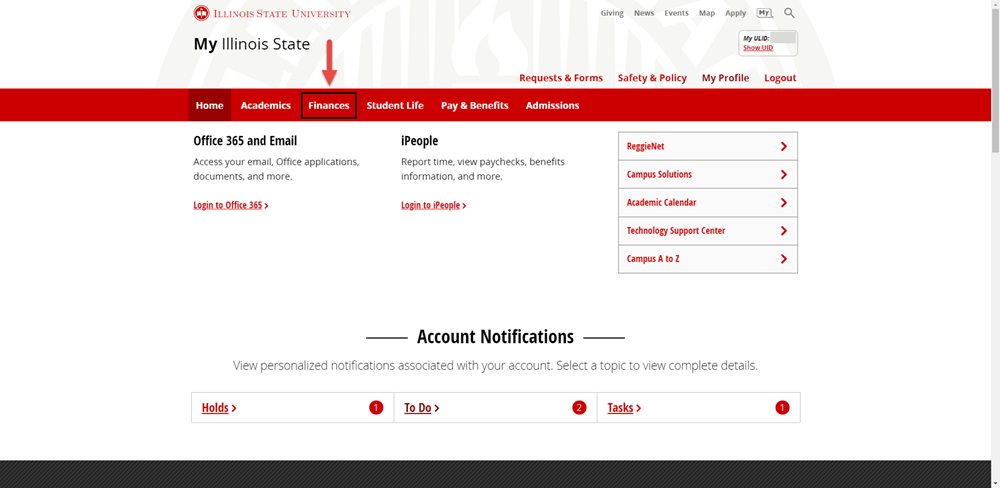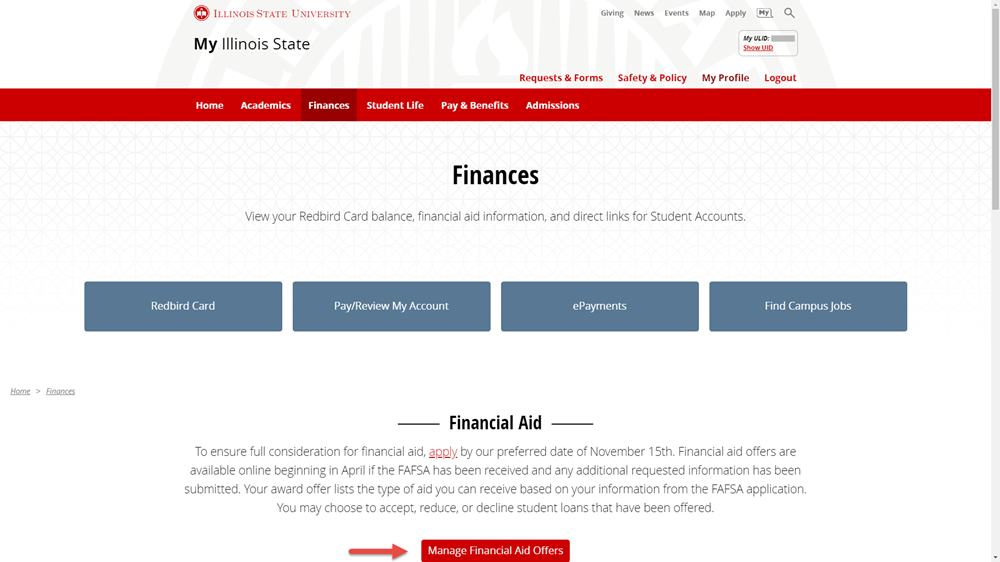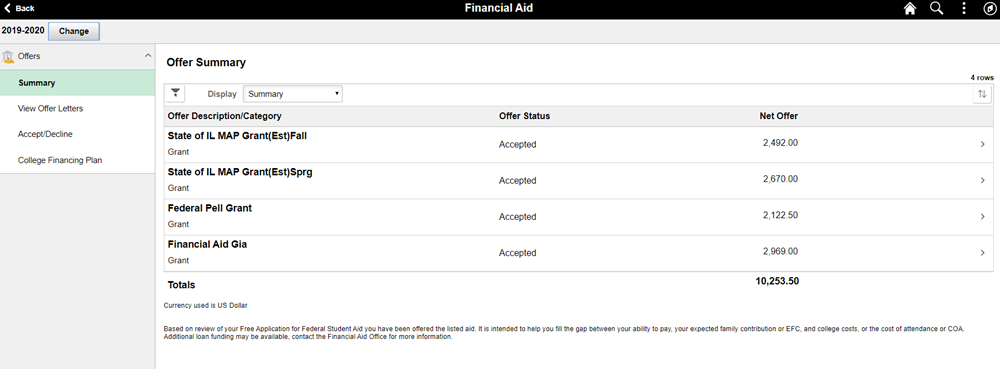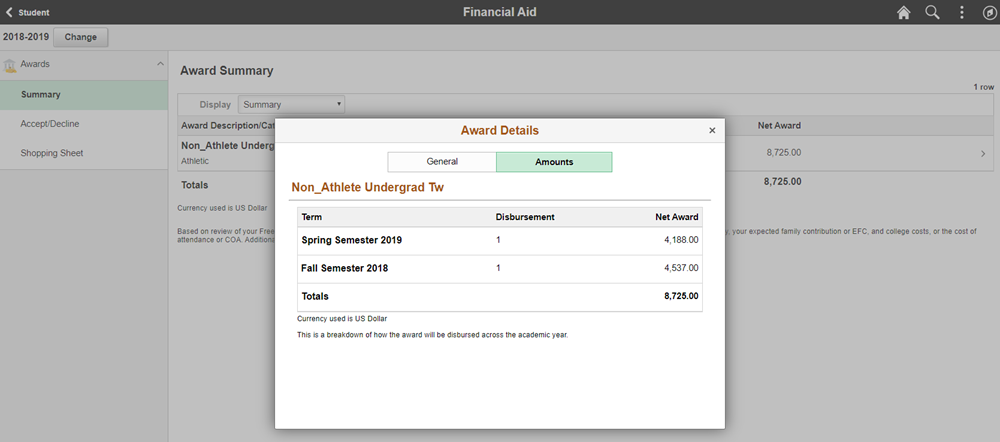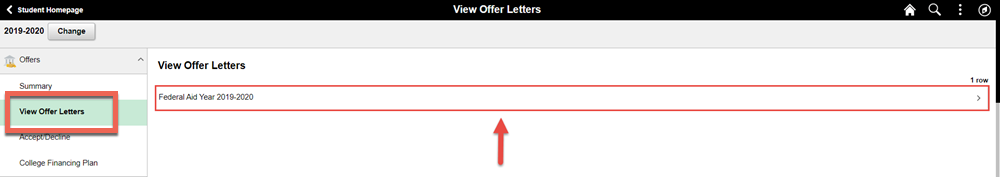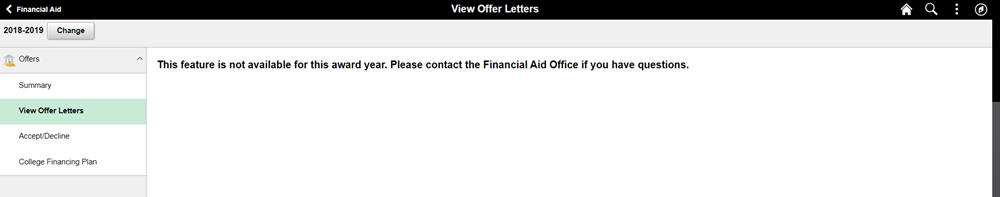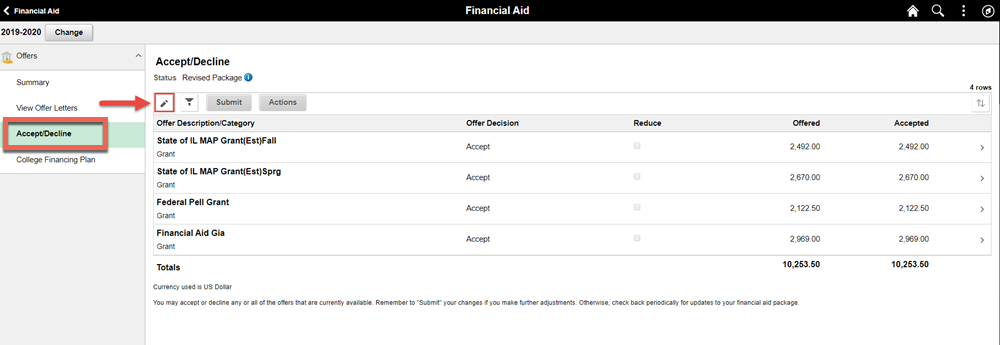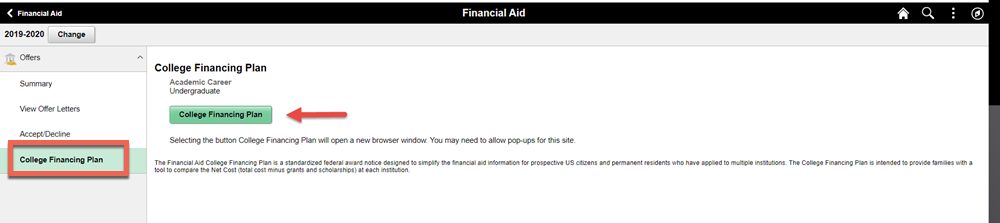Technology
Accepting and Declining Awards in the Financial Aid Portal
Last modified 11/20/2024
Students have the ability to check their Financial Aid Offers and Financial Aid reward letters in their My.IllinoisState portal. Other features of the portal include the ability to view detailed information about a student’s financial aid information, as well as accepting and declining Financial Aid offers.
Access the Financial Aid Portal
- Log in to My.IllinoisState.edu via Central Login.
- For more information about Central Login at ISU, please refer to: Central Login
- Click the Finances tab on the top of the screen (Figure 1).
Note
If you are an inactive student and you do not see the Finances tab on your My.IllinoisState portal, you will need to access your Financial Aid information by clicking on the Admissions tab.
Figure 1: - Under Finances, scroll down until you see Financial Aid and click Manage Financial Aid Offers (Figure 2).
Figure 2:
You will be directed to your Offer Summary page in the Financial Aid portal. From there, you can see your accepted offers, your offer letters, funds that are currently being offered to you, and a college financing plan.
What Can I See in the Financial Aid Portal?
In the Financial Aid portal, students can see their offer summaries, offer letters, pending awards that they can accept or deny, and they can also set up a college funding plan. Read the details of all the features below.
Financial Aid Summary
This feature allows you to see the summary of your awarded aid. It will show you the Offer Description, the Offer Status (Accepted or Denied), and the Net Offer of the aid (Figure 3).
Figure 3:
To view a more detailed summary of one awarded offer, click the name of the offer and a small window will pop up providing additional details about the offer (Figure 4).
Figure 4:
View Offer Letters
This feature allows you to see the offer letters that detail your potential aid. It should show you the current year that the aid was offered for. Older financial aid offer letters will not be available to view in the portal, and if you attempt to view it in the portal, you will be met with a message stating "The feature is not available for this award year. Please contact the Financial Aid Office if you have questions." Figures 5 and 6 below depict a current financial aid offer, and the error message when you attempt to view an old offer letter, respectively.
Figure 5:
Figure 6:
If there is no offer letter available and you click on View Offer Letters, you will receive a message that no offer letter exists yet.
Accept or Decline Award Offers
To accept or decline an award offer, click the Accept/Decline tab to view the awarded funds. You will need to click the pencil icon in order to make changes (Figure 7).
Figure 7:
College Financing Plan
This feature will allow you to create a college financing plan. This feature makes it easier for families to plan the funding of their education (Figure 8).
Figure 8:
Additional Resources
- Financial Aid Portal
- Find your Financial Aid Counselor in the Student Center
- Sign the Financial Responsibility Agreement in the Student Center
- Securely Upload Files in Campus Solutions
How to Get Help
Technical assistance is available through the Illinois State University Technology Support Center at:
- Phone: (309) 438-4357
- Email: SupportCenter@IllinoisState.edu
- Submit a Request via Web Form: Help.IllinoisState.edu/get-it-help
- Live Chat: Help.IllinoisState.edu/get-it-help