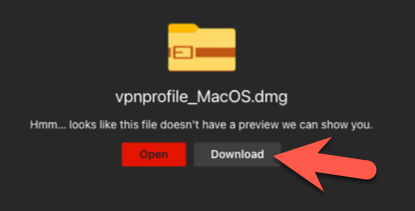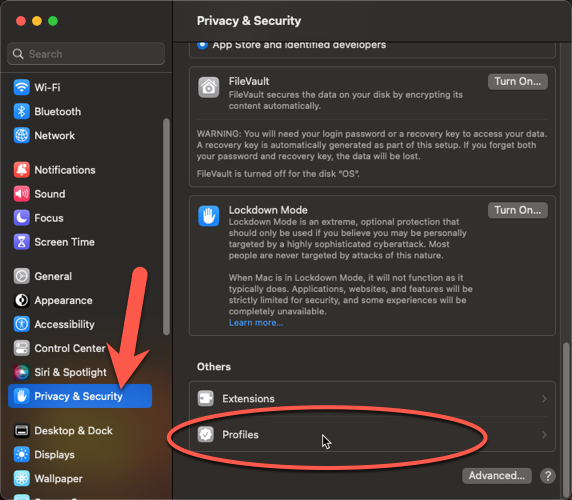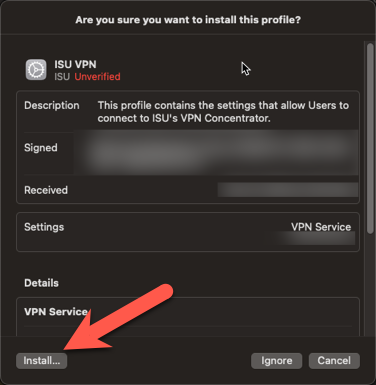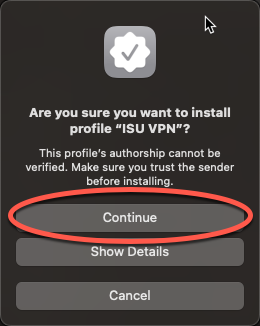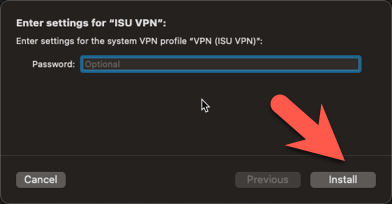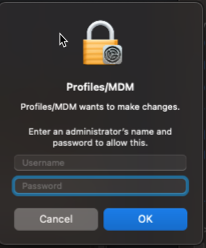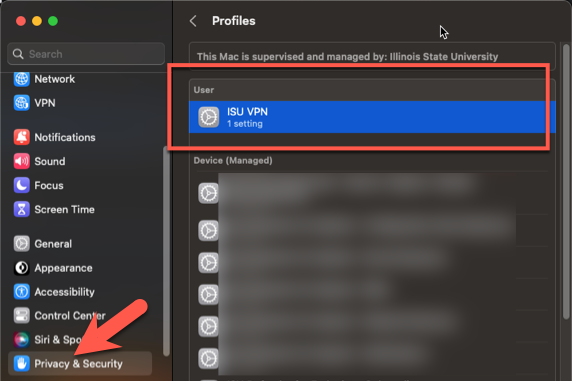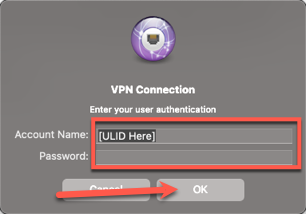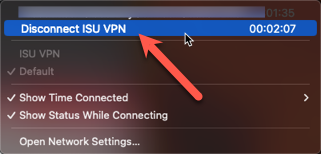Technology
Install and Connect Using the VPN Profile for MacOS
Last modified 2/21/2025
Note
These steps are written for the latest version of MacOS
Students, faculty, and staff at Illinois State University using a Mac may configure the built-in Apple VPN client for MacOS in order to access restricted resources from off campus.
The VPN Profile for MacOS is a profile that the University makes available which may be used configure the Apple built-in VPN client for MacOS to establish a VPN connection with the University from off campus. If you have already installed the VPN profile on your Mac, you may skip to the section below entitled Connect with the VPN Profile. If you need to install the profile on your Mac, proceed to the section entitled Download and Install the ISU VPN Profile for MacOS.
Note: These instructions are for users who would like to use the built-in Apple VPN client for MacOS. If you prefer to use the Cisco Secure Client VPN client for Mac, you may access those instructions at:
Download and Install the ISU VPN Profile for MacOS
Add VPN Menu to the MacOS Menu Bar
Connect with the VPN Profile
Disconnect from VPN
How to Get Help
Technical assistance is available through the Illinois State University Technology Support Center at:
- Phone: (309) 438-4357
- Email: SupportCenter@IllinoisState.edu
- Submit a Request via Web Form: Help.IllinoisState.edu/get-it-help
- Live Chat: Help.IllinoisState.edu/get-it-help