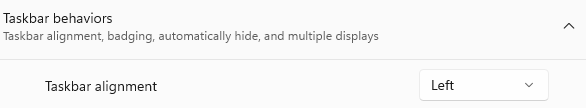Technology
How to Move the Windows 11 Taskbar
Last modified 9/20/2023
The Taskbar
The Taskbar is the menu typically found at the bottom of your screen, and has also been re-designed in Windows 11.
Default/Center Taskbar Alignment:
Changing the Taskbar Alignment
The primary and most immediately noticeable difference between Windows 10 and 11 is that the Taskbar is now by default Center Aligned, rather than left aligned as it has been in the past. This can be changed by right clicking the taskbar and selecting Taskbar Settings, opening Taskbar Behaviors, then changing Taskbar Alignment to your preferred setting.
Taskbar Behaviors/Orientation:
How to Get Help
- Student Affairs IT (SAIT) supported faculty and staff needing technical assistance may contact SAIT for assistance at (309) 438-1111 or by email at StudentAffairsIT@IllinoisState.edu.
- Non-SAIT supported customers needing technical assistance may contact the Technology Support Center at (309) 438-4357, by email at SupportCenter@IllinoisState.edu, or by Live Chat at Help.IllinoisState.edu.