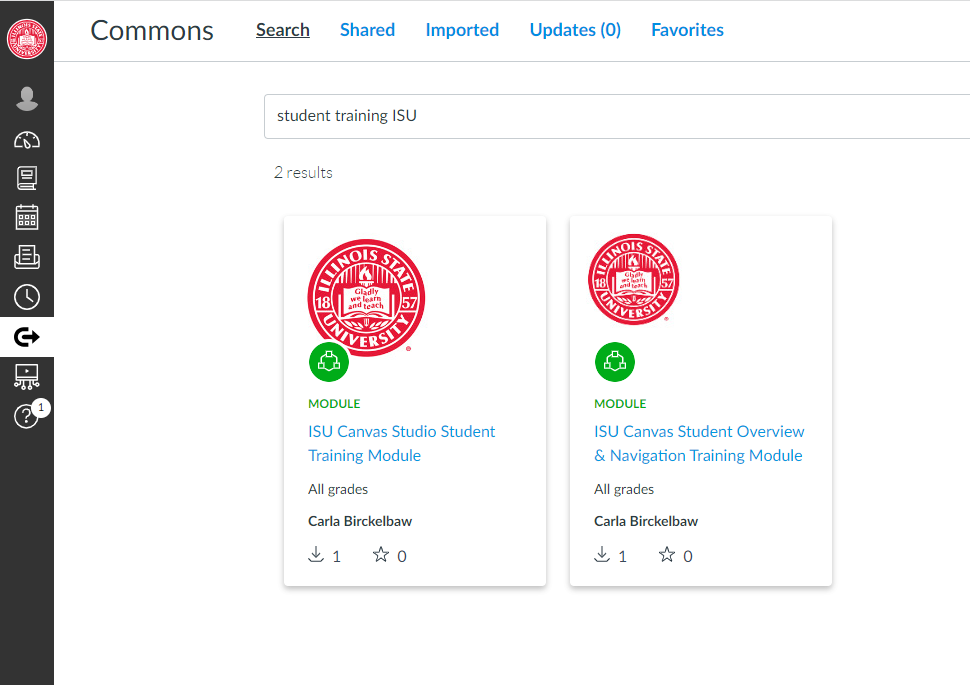Technology
Student Canvas Training Modules
Last modified 10/22/2024
As part of the transition to Canvas, Instructure prepared two optional training modules to assist ISU students in learning how to use Canvas. One module covers Canvas overview and navigation, and the other Canvas Studio. Any instructor may utilize these modules in their course(s) to give their students hands-on training on how to use Canvas and Canvas Studio.
Locating the Student Training Modules
The optional training modules can be found in the Canvas Commons, and are available to anyone at ISU. They may be added to a course at any time. To find the training modules, search for student training ISU in Canvas Commons as shown below.
Adding the Student Training Modules to your Canvas Course
To add the module to your course, follow these instructions on working with resources found in the Canvas Commons. Once imported to a course, students will be able to access them in the Modules section.
How to Import a Commons Resource into a Canvas Course
How to Get Help
Technical assistance is available through the Illinois State University Technology Support Center at:
- Phone: (309) 438-4357
- Email: SupportCenter@IllinoisState.edu
- Submit a Request via Web Form: Help.IllinoisState.edu/get-it-help
- Live Chat: Help.IllinoisState.edu/get-it-help