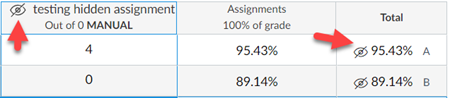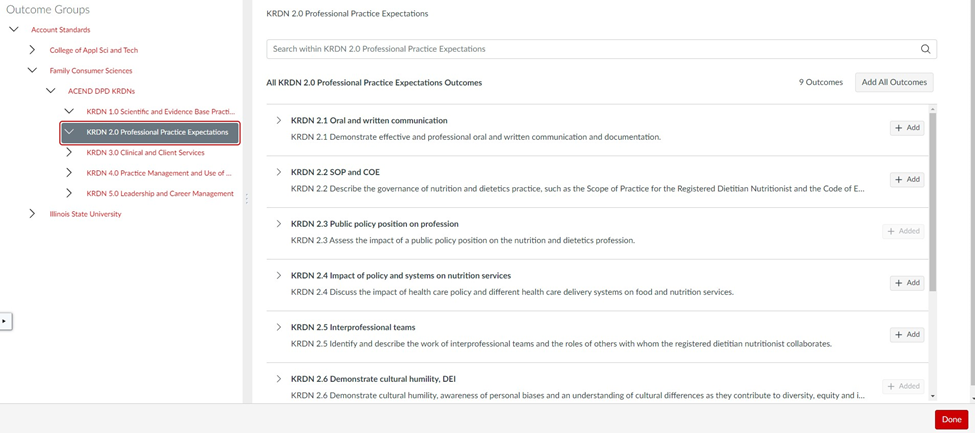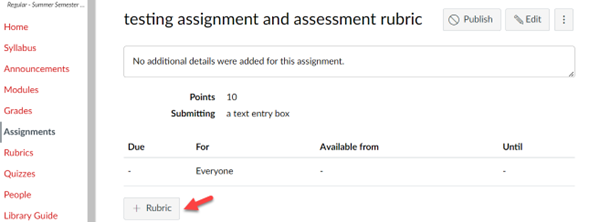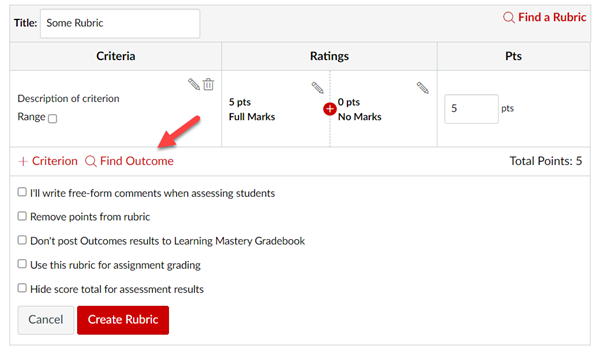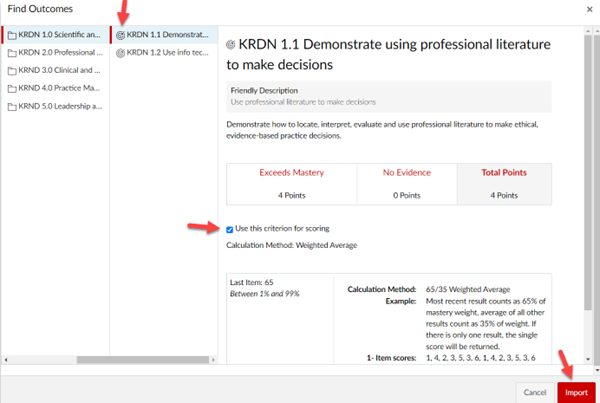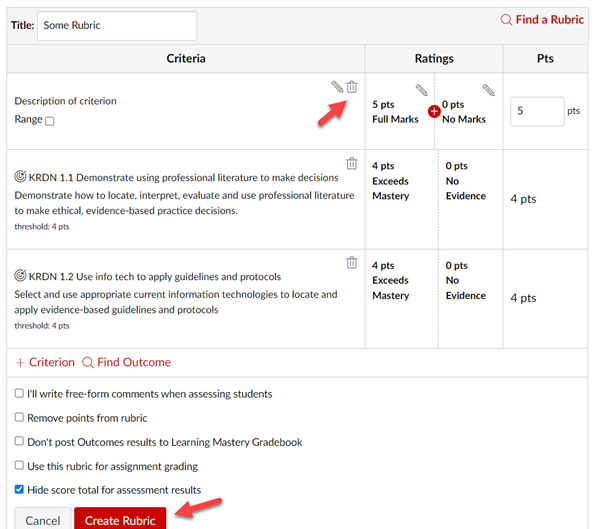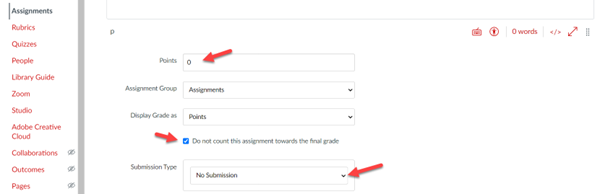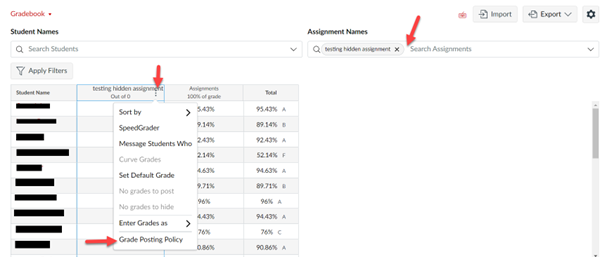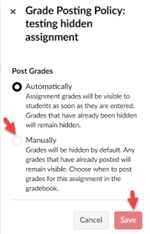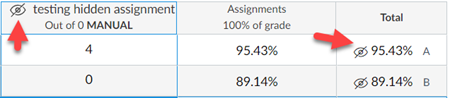As faculty, you determine what students can see within your Canvas course. Some faculty may choose to collect data, but not attach it to an actual course assignment. The following provides the steps to accomplish this.
- Outcomes must be added to the course before creating a hidden assignment.
- This works best if you use Canvas Modules to share assignments/activities with students.
- Create a new assignment.
- Name the assignment.
- Set the points to 0.
- Check the box for “Do not count this assignment towards the final grade
- Select No Submission for Submission Type.
- Save and publish the assignment.
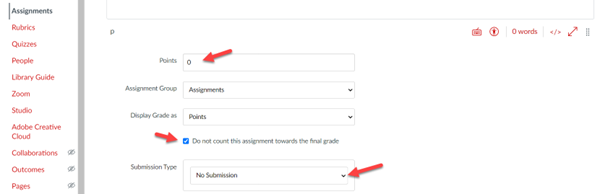
- Add a rubric to the assignment following the steps in the “Create rubric with outcomes for data collection” section of this document.
- Adjust the Grade Posting Policy for this assignment.
- Open the Grade Book.
- Select the new assignment
- In the grade chart, select the 3 vertical dots in the header of the assignment column.
- Select Grade Posting Policy.
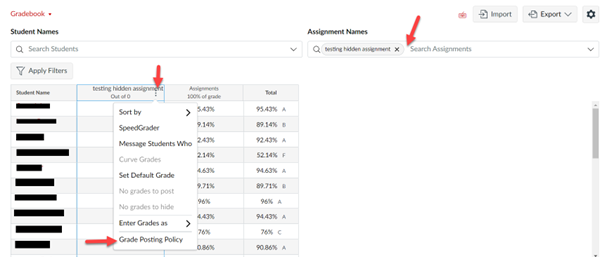
- In the new window, under Post Grades, select Manually and Save.
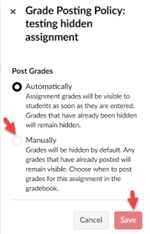
- This should hide the grades from the student view as indicated by the icon.