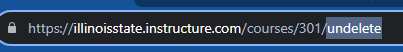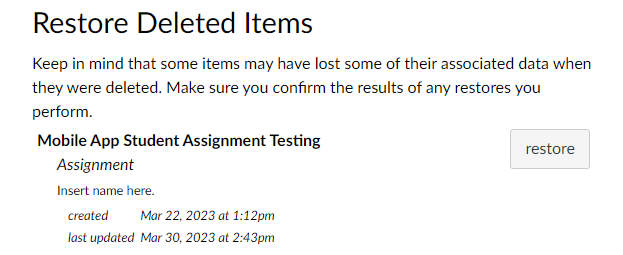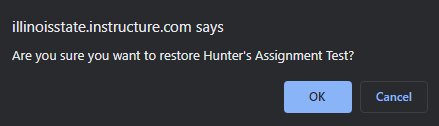Technology
Recovering contents in Canvas
Last modified 10/22/2024
Course Recovery
This process is to recover deleted contents within a course. This process will not recover the entire course itself. To recover an entire course, please submit a ticket to Technology Support Center here with information about the Module you are wanting to recover
Content Recovery
- Sign into your Canvas account
- Open the course that contains the module you wish to recover
- Once you are in the course, add "/undelete" to the end of your course URL in the address bar (Figure 1)
- Figure 1
- Figure 1
- This will open a new page with a list of restore-able items (Figure 2)
Figure 2 - Find the content you wish to restore and select Restore.
- Your browser may prompt you with a pop-up asking "Are you sure you want to restore "Name of item"?".
- Select OK if you wish to continue (Figure 3)
Figure 3
- Once you finished the above steps, your restored content should be once again be available within the course.
How to Get Help
Technical assistance is available through the Illinois State University Technology Support Center at:
- Phone: (309) 438-4357
- Email: SupportCenter@IllinoisState.edu
- Submit a Request via Web Form: Help.IllinoisState.edu/get-it-help
- Live Chat: Help.IllinoisState.edu/get-it-help