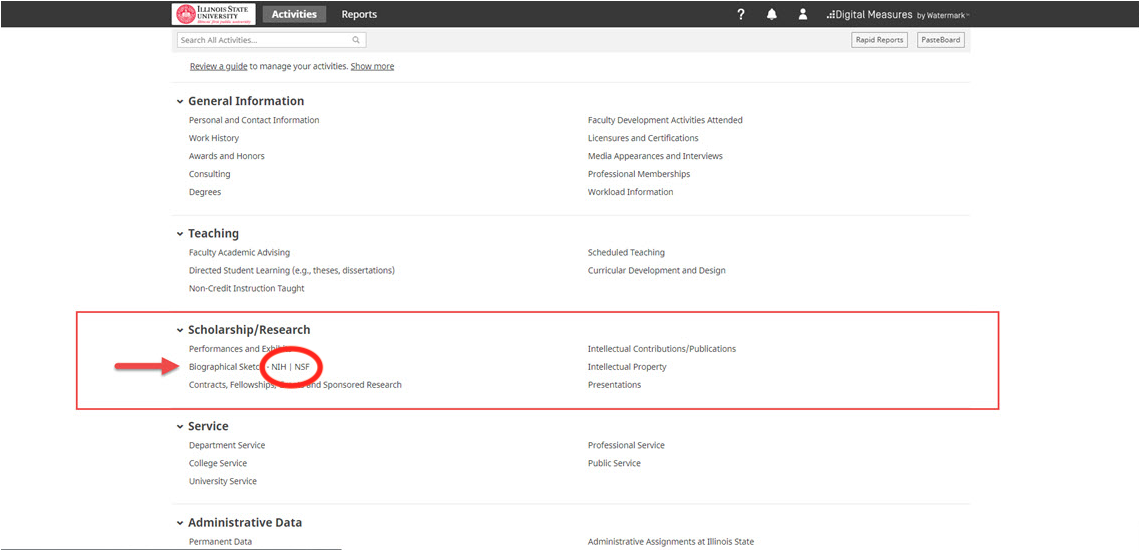Technology
Getting to the NIH/NSF Biographical Sketch Form
Last modified 7/11/2024
Watermark Faculty Success (formerly known as Digital Measures Activity Insight) is a tool used as a teaching, research, and service report generator. This tool also feeds faculty information to department websites and About.IllinoisState.edu sites.
This article discusses how to get to both the NIH Biographical Sketch and the NSF Biographical Sketch forms within Watermark Faculty Success.
Getting to the NIH/NSF Biographical Sketch Form
- Navigate to https://www.digitalmeasures.com/login/ilstu/faculty/.
- Log in using your ULID and password.
- Under the Manage Your Activities tab, go to the Scholarship/Research sub header.
- Click either NIH or NSF from the Biographical Sketch options (Figure 1).
Figure 1: - Click Add New Item located at the top of the page.
You have now successfully navigated to the NIH/NSF Biographical Sketch forms.
How to Get Help
Technical assistance is available through the Illinois State University Technology Support Center at:
- Phone: (309) 438-4357
- Email: SupportCenter@IllinoisState.edu
- Submit a Request via Web Form: Help.IllinoisState.edu/get-it-help
- Live Chat: Help.IllinoisState.edu/get-it-help