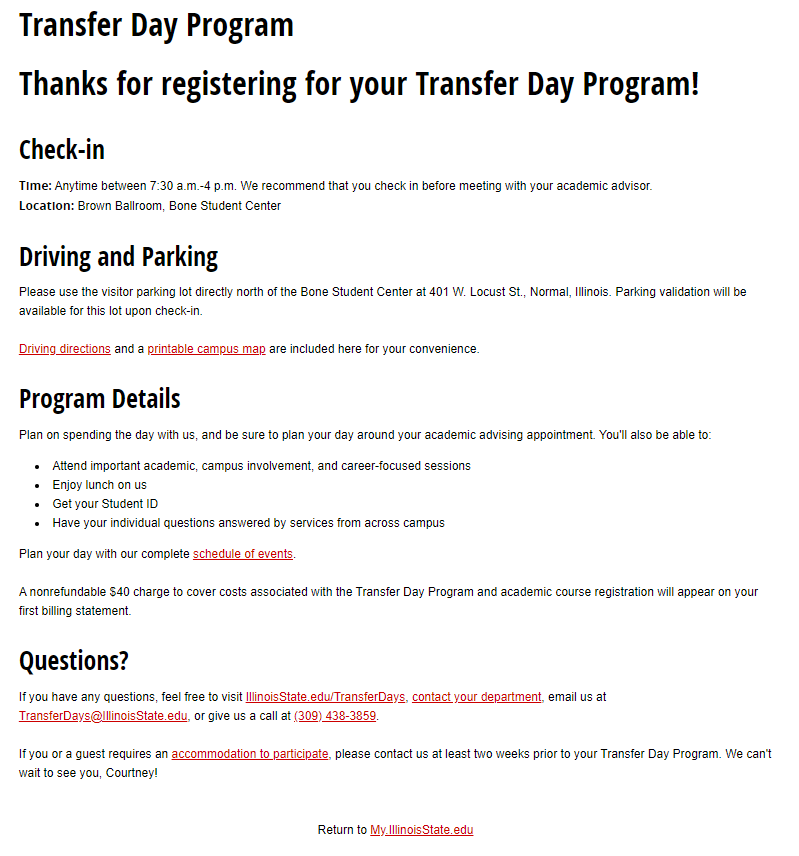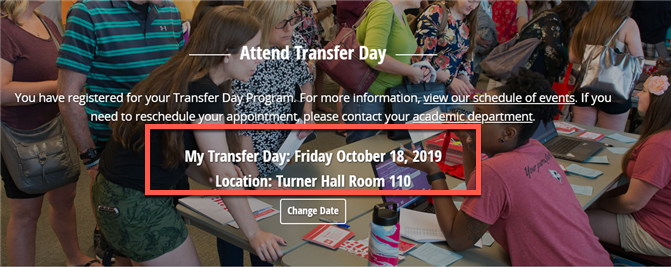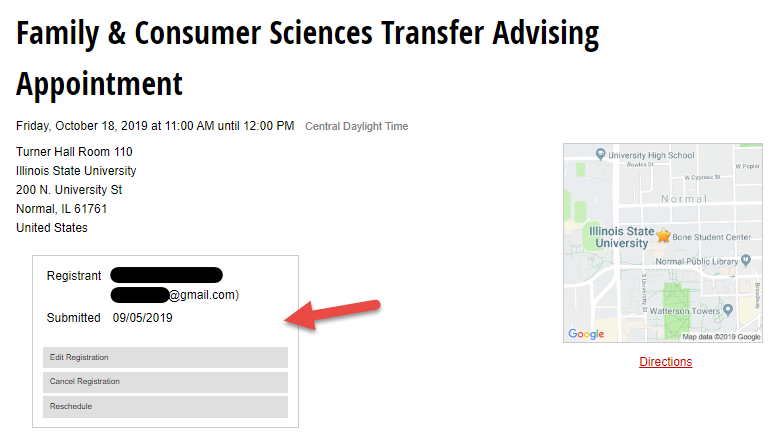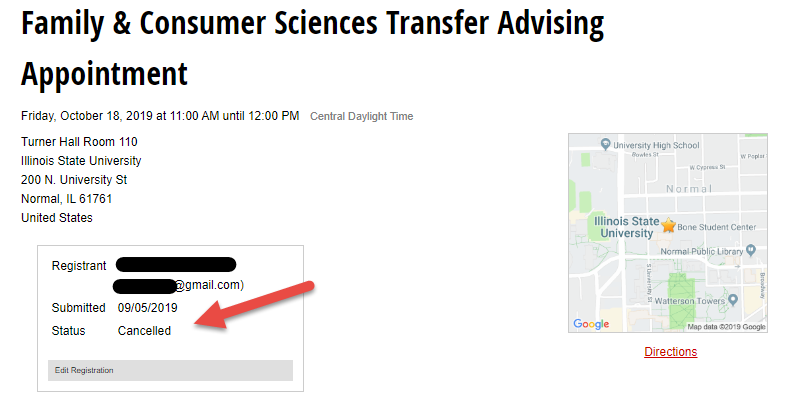Technology
Schedule an Appointment with Your Advisor for Transfer Day
Last modified 11/15/2024
Please use the following steps to reserve an appointment with your advisor for Transfer Day:
- Log in to My.IllinoisState.edu via Central Login.
- For more information about Central Login at ISU, please refer to: Central Login
- Scroll to the section labeled Attend Transfer Day and click Register For Transfer Day to begin your reservation (Figure 1).
Figure 1: - Select a date and time that works for you and click Submit (Figure 2)
Figure 2: - View the Confirmation page with your Transfer Day Details (Figure 3). You will also receive an email with your advisor appointment details.
Figure 3: - At the bottom of the Confirmation page, click return to My.IllinoisState.edu and you will see your appointment details in the Attend Transfer Day section of the page (Figure 4).
Figure 4:
Changing an Existing Reservation
- Log in to My.IllinoisState.edu.
- Select Change Date in the section labeled Attend Transfer Day.
- Select Cancel Reservation or Reschedule to edit your reservation (Figure 5)
Figure 5:
- If cancelling, you should see a Cancelled status (Figure 6)
- If rescheduling, you should have the ability to select a different date and time. All steps thereafter are the same as the initial reservation.
Figure 6:
How to Get Help
Technical assistance is available through the Illinois State University Technology Support Center at:
- Phone: (309) 438-4357
- Email: SupportCenter@IllinoisState.edu
- Submit a Request via Web Form: Help.IllinoisState.edu/get-it-help
- Live Chat: Help.IllinoisState.edu/get-it-help