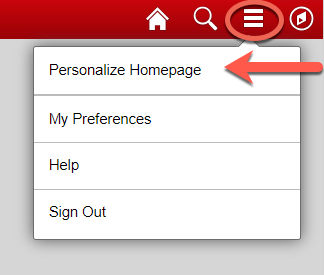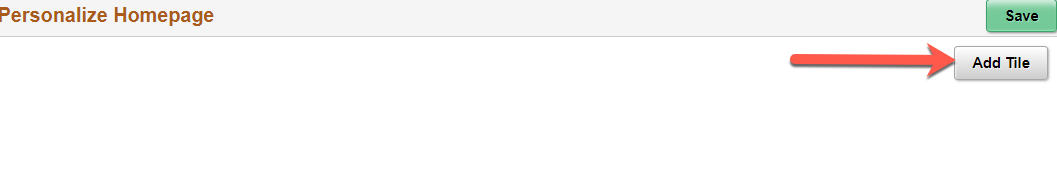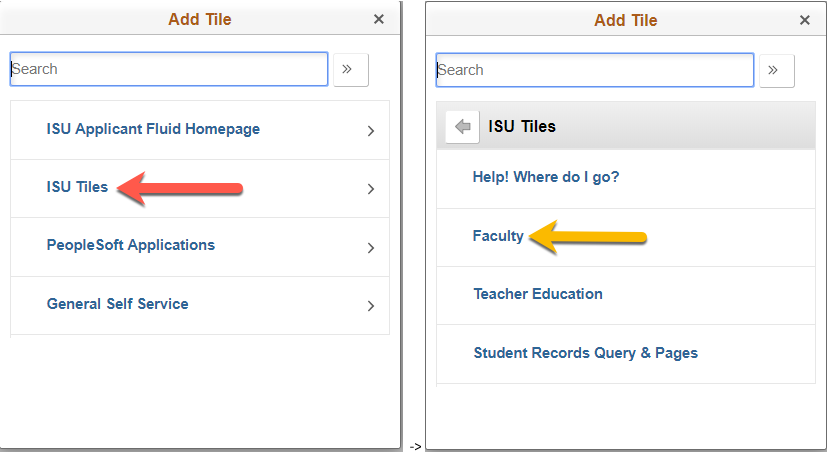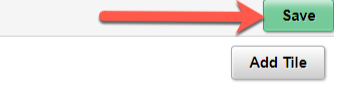Technology
Adding the Faculty Tile to the Teacher Education Homepage
Last modified 11/15/2024
Students enrolled in programs that require them to enter clinical hours will do so in the Faculty section of the Teacher Education homepage in Campus Solutions. If you are able to access the Teacher Education homepage, but are unable to view the Faculty tile, perform the following:
Off Campus Authentication Note
If you are off campus, Campus Solutions will require an MFA request approval. Follow this link to set up your MFA if you still need to. MFA Info/Setup
- Log in to My.IllinoisState.edu via Central Login.
- For more information about Central Login at ISU, please refer to: Central Login
- Click the Campus Solutions tile on the right-hand side.
- On the Teacher Education homepage, click the 3 horizontal lines in the top right corner and then click Personalize Homepage from the drop-down menu (Figure 1).
Figure 1: - Click Add Tile (Figure 2).
Figure 2: - Click ISU Tiles, then click Faculty (Figure 3).
Figure 3: - Click Save (Figure 4).
Figure 4:
You will be returned to the Teacher Education homepage with the Faculty tile shown and will be able to proceed with submitting clinical hours.
How to Get Help
Technical assistance is available through the Illinois State University Technology Support Center at:
- Phone: (309) 438-4357
- Email: SupportCenter@IllinoisState.edu
- Submit a Request via Web Form: Help.IllinoisState.edu/get-it-help
- Live Chat: Help.IllinoisState.edu/get-it-help