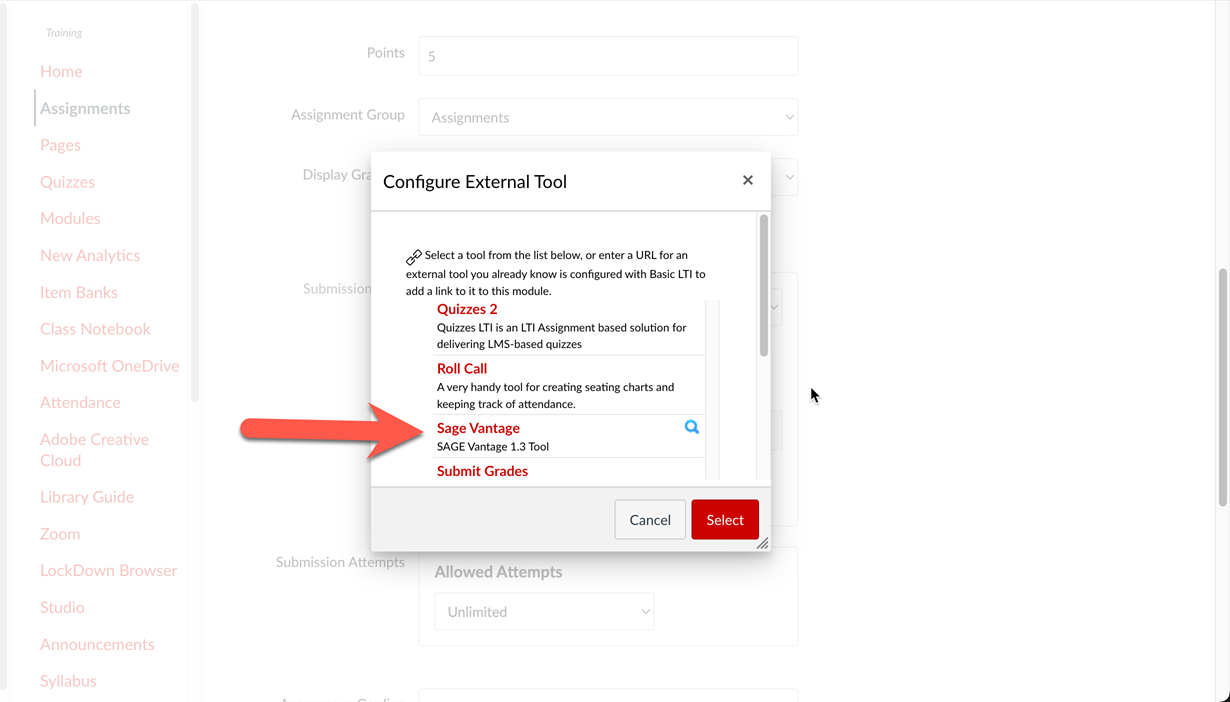Technology
Sage Vantage
Last modified 6/18/2024
What is Sage Vantage
Sage Vantage is an intuitive learning platform that integrates quality Sage textbook content with assignable multimedia activities and auto-graded assessments to drive student engagement and ensure accountability.
Sage Vantage in Canvas
Sage Vantage can be accessed through the Assignments Menu in your Canvas course. See the instructions below on where to find it.
- Navigate to the Assignments tab in your course navigation menu.
- Choose the red +Assignment button to create a new assignment.
- Scroll down until you see the Submission Type section, choose External Tool in the drop down, and click the Find button to choose Sage Vantage (Figure 1).
Figure 1:
How to Get Help
For Sage Vantage specific support, please email lmssupport@sagepub.com or visit Sage Vantage Support
Technical assistance is available through the Illinois State University Technology Support Center at:
- Phone: (309) 438-4357
- Email: SupportCenter@IllinoisState.edu
- Submit a Request via Web Form: Help.IllinoisState.edu/get-it-help
- Live Chat: Help.IllinoisState.edu/get-it-help