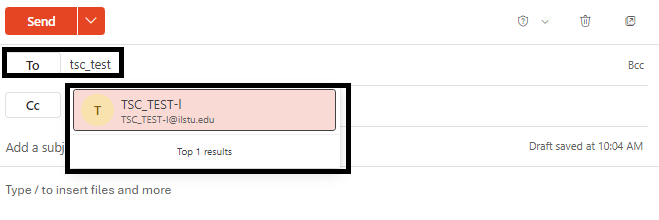Technology
Sending Emails to a Listerv
Last modified 11/7/2024
Emails can be created, configured, and sent to a Listserv from within the Listserv application (found here: Listserv), but this is not the recommended method. Using Outlook to send these emails is more manageable and preferred. To send an email to a Listserv using Outlook, please follow the instructions below.
- Open your preferred version of Outlook (Web or App).
- Start a new email by clicking the New mail button in the upper left corner (Figure 1)
Figure 1: - In the To field, type the name of the Listserv you wish to send to and select it (Figure 2)
Figure 2: - Compose your message and hit Send.
- You have successfully sent an email to your selected Listserv from Outlook.
Additional Information
For more information on Listservs and Listserv management at ISU please see the following article: Listserv.
How to Get Help
Technical assistance is available through the Illinois State University Technology Support Center at:
- Phone: (309) 438-4357
- Email: SupportCenter@IllinoisState.edu
- Submit a Request via Web Form: Help.IllinoisState.edu/get-it-help
- Live Chat: Help.IllinoisState.edu/get-it-help