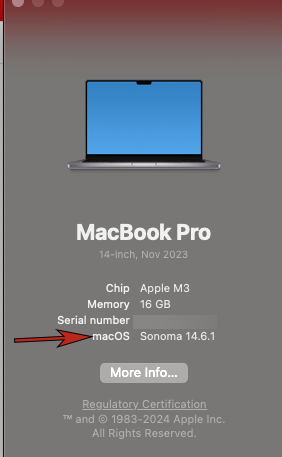Technology
Which Version of MacOS Am I Running
Last modified 10/2/2024
You may refer to the "About This Mac" dialog under the Apple Menu to determine the version of MacOS installed on your computer.
To determine the version of MacOS you are using:
- Click the Apple logo in the upper left corner of the screen to open the Apple Menu
- Select About This Mac.
- The version of MacOS in use is displayed. (Image 1)
Image 1:
How to Get Help
Technical assistance is available through the Illinois State University Technology Support Center at:
- Phone: (309) 438-4357
- Email: SupportCenter@IllinoisState.edu
- Submit a Request via Web Form: Help.IllinoisState.edu/get-it-help
- Live Chat: Help.IllinoisState.edu/get-it-help