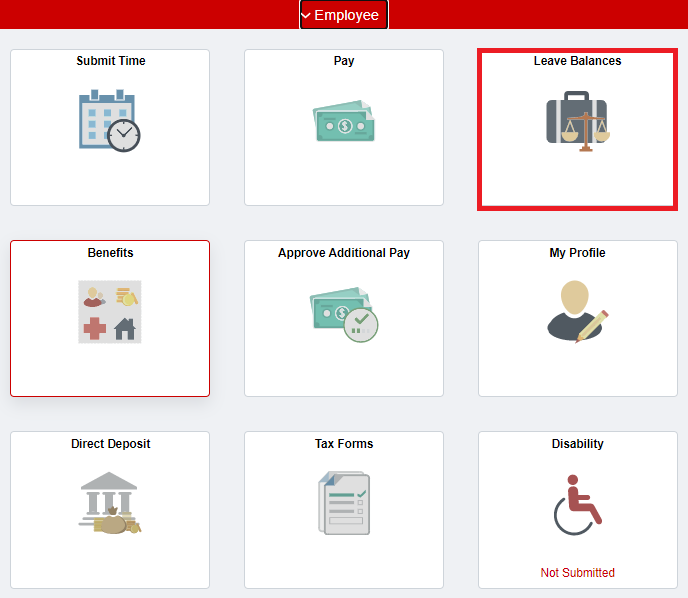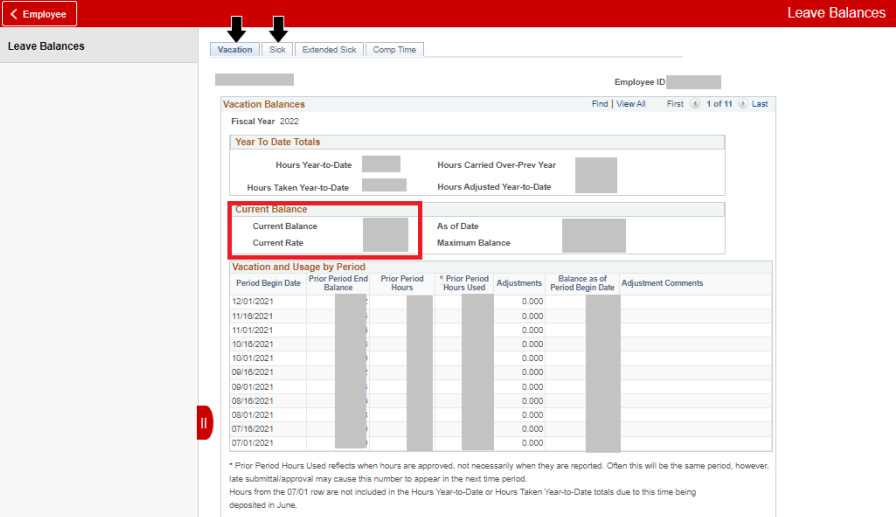Technology
Viewing Vacation and Sick Leave Balances in iPeople
Last modified 11/15/2024
Off Campus Authentication Note
If you are off campus, iPeople will require an MFA request approval. Follow this link to set up your MFA if you still need to. MFA Info/Setup
Full-time and part-time employees (but not student employees) accrue paid vacation and sick leave as they work at Illinois State University. You can view your available and/or used vacation and sick leave time in iPeople.
For more information about vacation and sick leave time, contact Human Resources at (309) 438-8311 or by email at HR@IllinoisState.edu.
View Your Vacation and Sick Leave Information
To view your vacation and sick leave information in iPeople, do the following:
- Log in to My.IllinoisState.edu via Central Login.
- For more information about Central Login at ISU, please refer to: Central Login
- Click iPeople.
- Click Leave Balances (Figure 1).
Figure 1: - Your Current Leave Balances are displayed. Use the tabs to switch between leave balance types (i.e., Vacation, Sick leave, etc.) (Figure 2).
Figure 2:
How to Get Help
Technical assistance is available through the Illinois State University Technology Support Center at:
- Phone: (309) 438-4357
- Email: SupportCenter@IllinoisState.edu
- Submit a Request via Web Form: Help.IllinoisState.edu/get-it-help
- Live Chat: Help.IllinoisState.edu/get-it-help