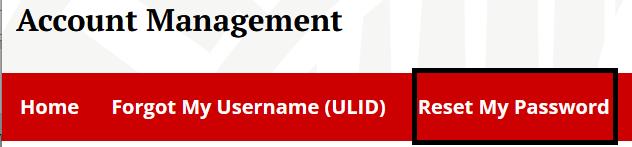Technology
ULID Password Expiration
Last modified 11/13/2024
University Login ID (ULID) password expires every 180 days (6 months) for your ULID Account. When your password is nearing its expiration date, you will receive several reminders via email, starting from 30 days prior to expiration. You will also see an announcement when you log into your account on the My.IllinoisState.edu website. It is your responsibility to change your password before your password expires.
What Should I do before my ULID Password Expires?
You will receive email notices to your @Ilstu.edu email address starting at 30 days before it will expire. You will also receive notices 14, 7, 3, and 1 day before your password expires. When you receive one of these notices and wish to update your password before it expires, simply navigate to Illinois State Account Management page at https://account.illinoisstate.edu/ and click the "Reset My Password" link on the Red Ribbon on the top of the page. (Figure 1)
Figure 1:
From there, enter your username and birth date as directed and click Continue. This will open a new page asking for a code, which will be sent to your third party email address. If you're not sure what that is, navigate back to the Account Management homepage and login. You should see your Recovery Email Address under the third card option. If it is incorrect or you no longer have access to this, you will need to change it.
Once you have received and input the code receive from your email, you will be prompted to change your password.
WARNING
If your password expires and you do not have access to your recovery email address, you will have to call the Technology Support Center and perform an identity verification to have your third-party email changed manually, as once it expires you will will not be able to login to the Account Management Portal to update your recovery email.
NOTE: You can also perform the identity verification in person in Julian Hall 115, where the Technology Support Center is located.
What Happens When My ULID Password Expires?
If you have not changed your password before your expiration date, your ULID account will be locked out, and you will be unable to log into University-owned computers or online resources. If you get locked out of your account, you must go to the Account Management self-service page at Account Management. Once here, find the blue box and click the Reset My Password link (Figure 2); you will be prompted for your ULID and date of birth. Once those are entered, a six-digit code will be sent to your recovery email on file. This code will then be used to reset your password.
Note: If you do not have access to your recovery email or have forgotten what it is, you will need to contact the Technology Support Center for assistance at (309) 438-4357, by email at SupportCenter@IllinoisState.edu, or by Live Chat at Help.IllinoisState.edu.
Figure 2:
How to Get Help
Technical assistance is available through the Illinois State University Technology Support Center at:
- Phone: (309) 438-4357
- Email: SupportCenter@IllinoisState.edu
- Submit a Request via Web Form: Help.IllinoisState.edu/get-it-help
- Live Chat: Help.IllinoisState.edu/get-it-help