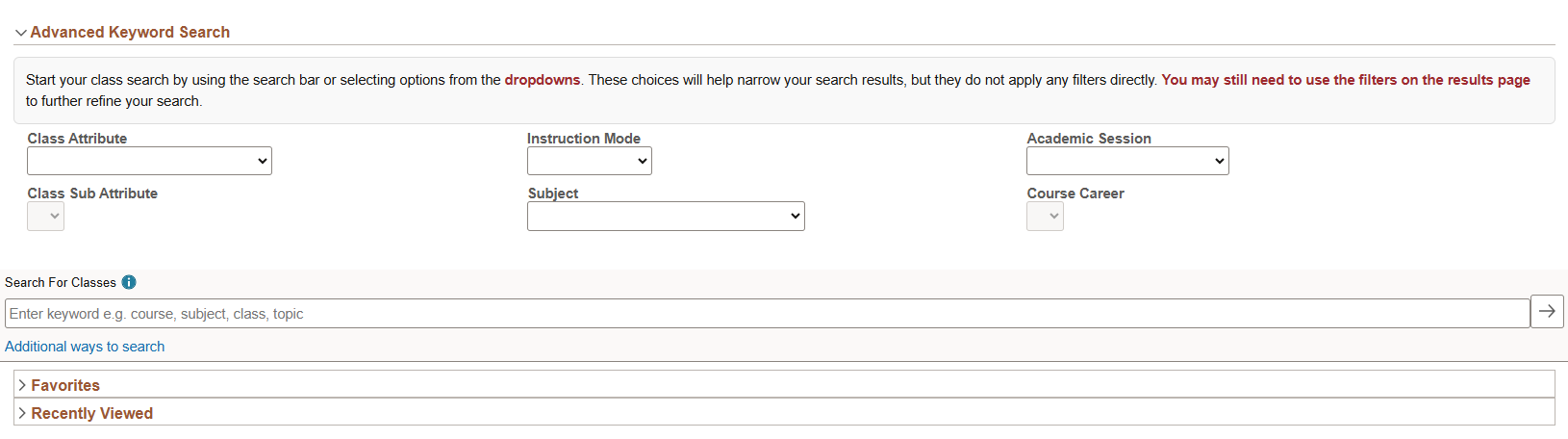Technology
Searching for Classes
Last modified 2/12/2025
Search for Classes via the Course Registration Center
- Navigate to My.IllinoisState.edu.
- Log in to My.IllinoisState.edu via Central Login.
- For more information about Central Login at ISU, please refer to: Central Login
- Click the Academics tab.
- Scroll down to the Registration Times section and click Register Now. The Register Now link will only display when registration is open. If registration is not open, registration dates and times will be displayed.
Once you are in the course registration system, you can search for courses in either the search field on the home page of the course registration system, or you can click Register for Classes and search for courses by semester.
Use the Advanced Keyword Search section to narrow down your search results::
- Class Attribute - Use the dropdown menu to select a designated course characteristic from the list. For example, General Education, Clinical Experience, or Honors.
- Class Sub Attribute - Once the selection in the Class Attribute menu has been selected, the Class Sub Attribute dropdown menu will be activated. Use the dropdown menu to select a specified course characteristic based on the Class Attribute from the list. For example, if General Education is selected, the Class Sub Attribute dropdown menu contains selections such as Fine Arts, Humanities, and Mathematics.
- Instruction Mode - Use the dropdown menu to select the type of instruction you would like the class to be. For example, Hybrid, Internet/Online, or In Person.
- Subject - Choose the subject of the class for which you are searching. For example, Accounting, Chemistry, English.
- Academic Session - Choose the period of time during which the class is being held. For example, the first eight weeks of the fall term, the entire spring term, or the last four weeks of the summer term.
- Course Career - Choose the academic career of the student that the class is targeted toward: undergraduate or graduate.
Use the Search For Classes field to search for classes by entering keywords, course, subject, course number, and more:
- Exact Course Number - If you know the class number of the class you want to register for, enter the course number in the search field.
- Keyword - If you do not know the class number, you can search for courses by keyword. For instance, search Philosophy and view a list of Philosophy classes.
- Academic Requirements - If you are unsure of what classes you may need, you can click Academic Progress Report on the left-hand menu. This shows you all of the courses that is required by your major. This is an easy and convenient way to search for required courses if you do not remember what they are.
Searching for Classes via the Course Finder Website
If you are just wanting to search for a class while not wanting to apply for it, or if you would like more detailed information about a class before you register, you can search for any class via the Course Finder website.
- Open an internet browser and navigate to CourseFinder.IllinoisState.edu
- In the Search Courses search field, type in the class you would like to search for. You can search by course name, course number, major, major abbreviation, and more.
Search for Classes via My.IllinoisState.edu
Registering for Classes at Illinois State University
Video Demonstration
The following video demonstrates how to search for classes and filter your search results.
How to Get Help
Technical assistance is available through the Illinois State University Technology Support Center at:
- Phone: (309) 438-4357
- Email: SupportCenter@IllinoisState.edu
- Submit a Request via Web Form: Help.IllinoisState.edu/get-it-help
- Live Chat: Help.IllinoisState.edu/get-it-help