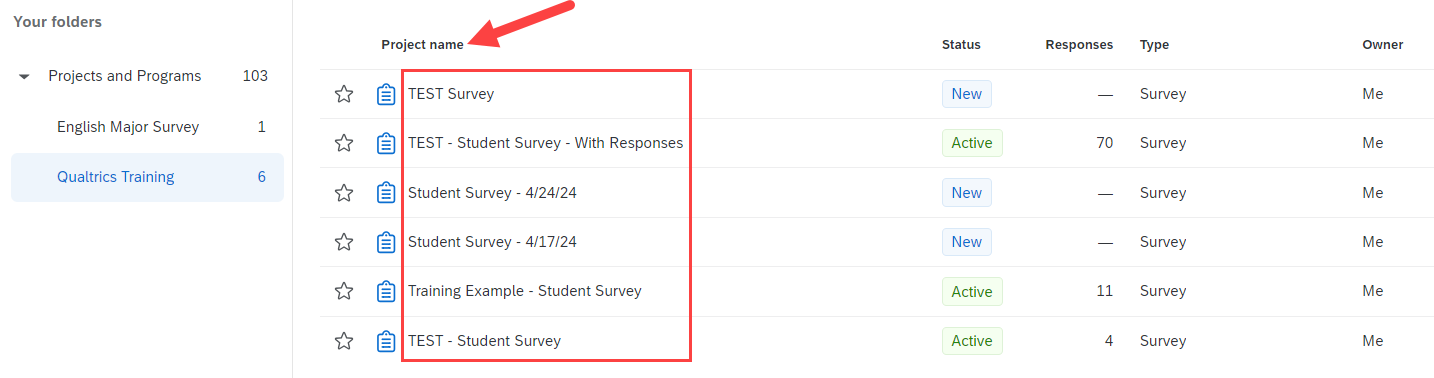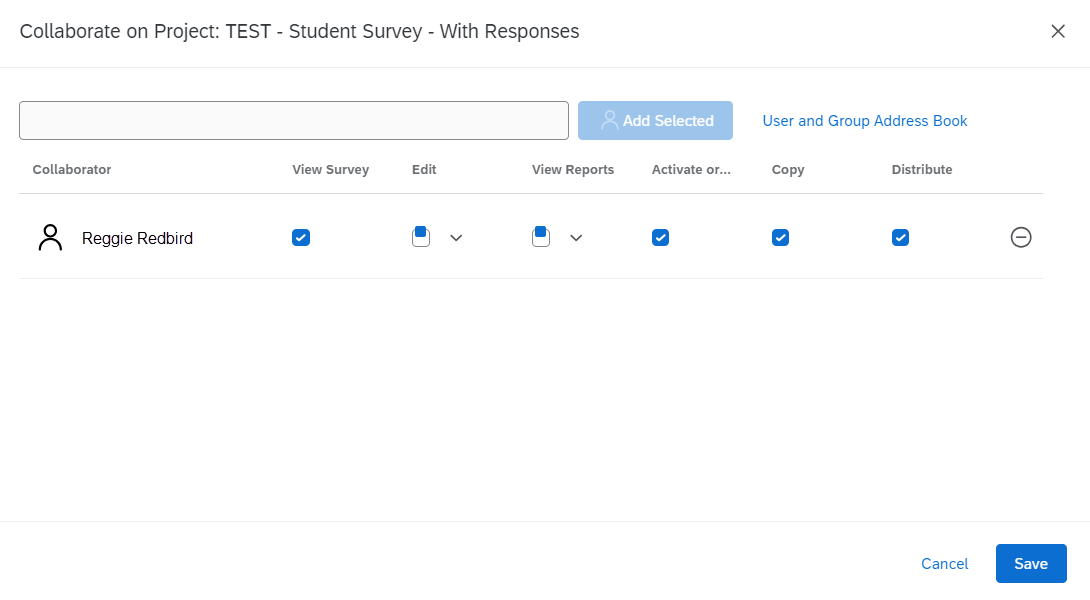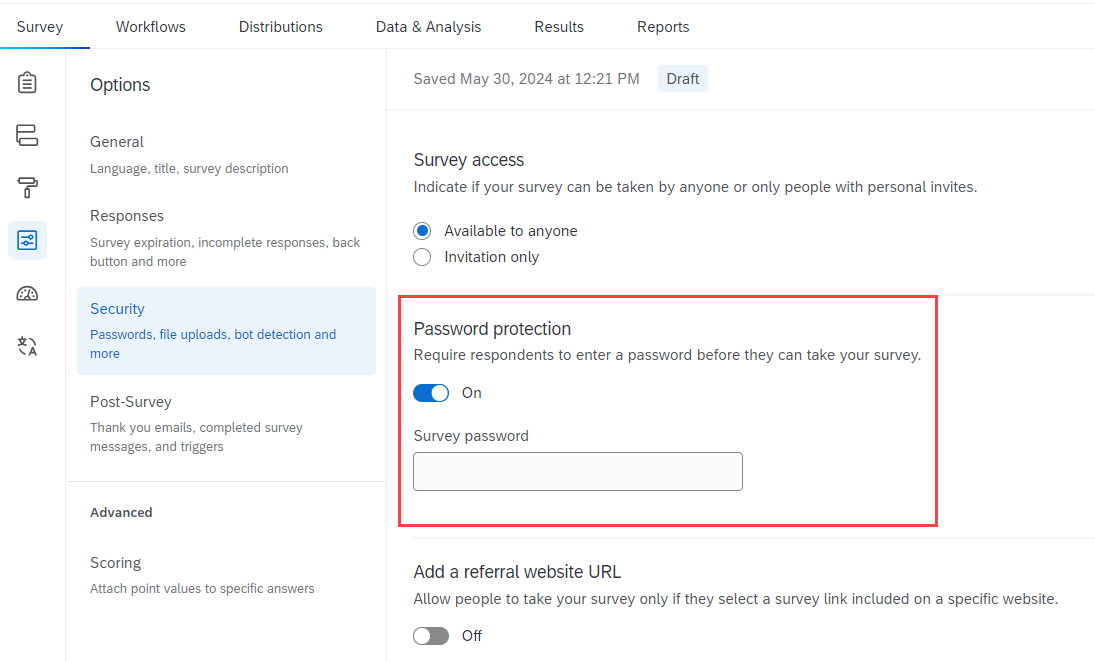Technology
Role of Qualtrics Surveys Owners
Last modified 8/1/2024
As the creator of a Qualtrics project, you are the owner of the project. Owner is the only role with full editing and viewing access.
Your "Projects and Programs" folder is where your Qualtrics projects are saved; these folders are only available to you. Other Qualtrics users are unable to access your "Projects and Programs" folder and the projects saved within; the Qualtrics projects you create are stored in your folder only. The projects being stored in your personal folders is why owners are the only one with full editing and viewing privileges. People can be added as collaborators so that they have almost the same editing/viewing capabilities as owners with two exceptions (outlined in the "Owners vs. Collaborators" section below).
Shared Qualtrics folders (that store shared projects that can be accessed by a group of people) are unable to be created.
As a result, it is important to try and change ownership of Qualtrics projects from one person to another if the original survey owner will no longer be working at the university/department/team or is no longer attached to the project.
We strongly recommend changing ownership of the project(s) before the owner leaves. This can be completed after they leave, but we recommend doing this before they leave to ensure that we have all relevant projects transferred. Accurate project names simplify the transferring of Qualtrics ownership; as a result, having the owners there to accurately tell us the project names would ease the process.
Submit a ticket at Help.IllinoisState.edu with the following information:
- The ULID of the original owner
- The ULID of the new owner
- The name(s) of the Qualtrics project(s) to transfer. This may be the same title of the customer-facing survey, but we require that the name that is sent to us is what appears under the "Project name" column in the "Projects and Programs" folder:
Owners vs. Collaborators
Add people as collaborators (view the article Collaborating with Others on a Qualtrics Survey for directions) to give them access to the project:
As shown in the figure above, a great deal of access to the Qualtrics project can be given to collaborators. However, there are two types of access that collaborators are unable to do:
- Collaborators can not add other collaborators.
- Collaborators are unable to view/change any passwords that may be attached to the project if the survey is password protected:
How to Get Help
Technical assistance is available through the Illinois State University Technology Support Center at:
- Phone: (309) 438-4357
- Email: SupportCenter@IllinoisState.edu
- Submit a Request via Web Form: Help.IllinoisState.edu/get-it-help
- Live Chat: Help.IllinoisState.edu/get-it-help