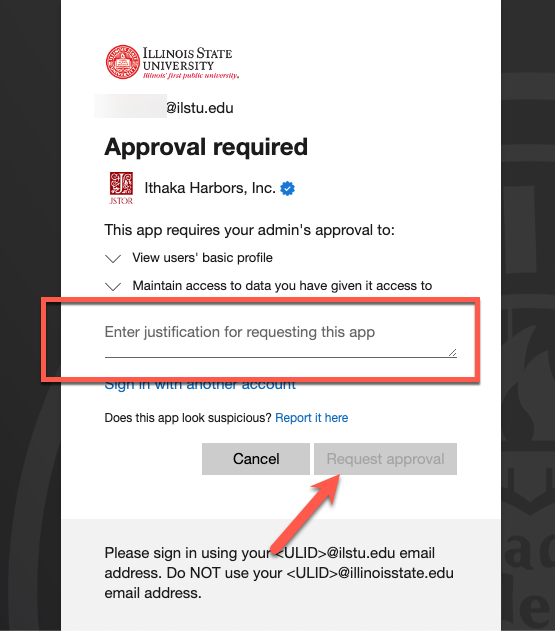Technology
Microsoft 365 3rd Party App Consent Requests
Last modified 1/15/2025
Many 3rd party applications include connectors to Microsoft 365 applications like Outlook, Teams, and OneDrive to provide enhanced capabilities while using the app - when a user attempts to use those connectors it generates what is known as an "app consent", an automated response regarding next steps to use the application with Microsoft 365. Illinois State University members may only connect University-approved applications to the ISU Microsoft 365 environment. This has been done to better protect University accounts and data, as well as to ensure all software being utilized on campus adheres to acceptable legal, security, and accessibility standards.
Not all 3rd party app consent requests require review - those that are requesting low risk access and are verified by Microsoft are automatically approved. These apps are subject to periodic review and access may be revoked as needed. Allowing access from a 3rd party app to the University's Microsoft 365 environment does not mean that the University endorses or provides support for the 3rd party app.
Applications that do not involve low risk access and have not yet been reviewed/approved by the University, as well as applications that have previously been reviewed and denied by the University, will not be able to be connected to the ISU MS365 environment. The user experience will be as follows:
- Approval Required: If an app has not yet been approved or denied by the University, users attempting to connect the app to their ISU Microsoft 365 account will receive a message stating that approval is required and inviting them to submit a request for approval.
- Approved: If an app has been approved by the University, users will simply be able to connect the app to their ISU account.
- Denied: If an app has been denied by the University, users will receive a message stating they will not be able to connect the app to their ISU account.
For more information about the above scenarios or to view a list of currently approved or denied apps, please expand the relevant section(s) below. To request a new 3rd party app connection to Microsoft 365, please fill out this form. For more information about the Academic Software Request Process, review this knowledge article: Requesting Academic Software.
- Approval Required
Users attempting to connect to an app that the University has not yet approved or denied for integration with the ISU Microsoft 365 environment will be presented with a pop-up message stating that approval is required. To begin the request process, enter a justification for the app request in the field provided and click Request Approval (see Figure 1):
Note: Only current ISU faculty and staff members are permitted to request approval to connect new applications to the ISU Microsoft 365 environment. Students or non-current faculty/staff who submit requests will receive a response stating that a current faculty/staff member must make any such request. Students who believe they have a legitimate academic need for an app must work with their instructor, who will need to submit any request for approval.
Application approval requests must go through a review process involving multiple University departments, and may include submission of a Data Usage Form (DUF), an accessibility review, and other steps. The approval process may take multiple months. Please be aware of this before submitting your request.
Figure 1:
A request ticket will be generated and sent to the ISU Technology Support Center. You will receive a response regarding the status of your request.
- Approved Applications
Applications that have been explicitly reviewed and approved for ISU members to connect with the ISU Microsoft 365 environment include the following. Please note that this list does not include all apps that can be connected without further approval to the ISU Microsoft 365 environment - 3rd party apps that require only low risk access are automatically approved and are not included in this list. Allowing access from a 3rd party app to the University's Microsoft 365 environment does not mean that the University endorses or provides support for the 3rd party app.
Approved Apps:
Application Name: | Additional Information: |
| Accudemia | |
| Adobe Acrobat | |
| Adobe Acrobat Reader for PDF | |
| Adobe Identity Management (OIDC) | |
| Apple Internet Accounts | |
| Agile Task Board for Teams | |
| Asana for Teams | |
| Attach OneDrive Files to Asana | |
| Analytic Solver Add-in | |
| Book ScanCenter | |
| Canva | |
| Connect OneDrive ChromeOS | |
| Excel Online | |
| Filevine MS Graph | |
| Filevine Shard - fv-prod-us-shard-m | |
| Formstack | |
| GroupMe | |
| Hubspot | |
| JSTOR | |
| Microsoft events | |
| Microsoft Flow Launch Panel | |
| Minecraft Education Edition | |
| Mural | |
| Otter | |
| Padlet | |
| Patch My PC Cloud | |
| PncSchedule | |
| Symplicity Sync | |
| Thunderbird | |
| Titanium Schedule Calendar Sync | |
| Zoom | |
| Zoom for InTune | |
| Zoom for OneDrive | |
| Zoom-Office-Add-in-SSO |
ISU users attempting to connect any of the above-listed applications to the ISU Microsoft 365 environment will be able to do so without further approval steps.
- Denied Applications
Applications that have been previously reviewed and explicitly denied by the University for integration with the ISU Microsoft 365 environment include:
| Application Name | Reason for Denial | Suggested Workarounds |
|---|---|---|
| ||
| Atlassian (Jira) | ISU does not have a contract for this product. | NA |
| Calendly | Due to their new requirements for shared calendar permission. | NA |
| Fetch Rewards | App is not related to teaching/learning/work. | NA |
| Fizz | App is not related to teaching/learning/work. | NA |
| GoodNotes | ISU does not have a contract with this vendor. | OneNote is the recommended workaround. More information about OneNote may be found at: |
| Minitab | Licensing for Minitab is tracked individually by the Techzone Service Center. | University members may request a Minitab license through the TechZone Service Center following the directions in the knowledge article linked below: |
| Notability | ISU does not have a contract with this vendor. | OneNote is the recommended workaround. More information about OneNote may be found at: |
| OneDrive | This is related to a connection with ICIMS, and not a Microsoft product. ICIMS is not related to teaching/learning/work. | NA |
| OneDrive and SharePoint for Zoom Team Chat | This app automatically moves a OneDrive file shared in Zoom chat to "shared with everyone", requiring users to have to go back and change the sharing setting. This is risky and undermines a recent change to our campus-wide OneDrive default sharing settings. | The workaround we would recommend is to share the OneDrive link to meeting participants through OneDrive. |
| Polly | ISU does not have a contract with this vendor. | Microsoft Polls is the recommended workaround. More information about using Microsoft Polls for Teams may be found at: |
| Shop | App is not related to teaching/learning/work. | NA |
| Zoom (Calendaring integration only) | Due to their new requirements for shared calendar permission. | NA |
If a university member attempts to connect an application to the ISU Microsoft 365 environment that has previously been reviewed and explicitly denied by the University for this purpose, they will be unable to do so and will receive either the Approval Required prompt or a message stating they will be unable to connect to their University account with the app.
Appeals Process
If a current faculty or staff member feels this denial is in error, or feels that additional information may change the case for using the app, they may contact the Technology Support Center at (309) 438-4357, or by email at SupportCenter@IllinoisState.edu to provide the additional context. The Technology Support Center will then forward the appeal for consideration. Non-current faculty/staff members, students, and others must work with a current faculty/staff member if they are interested in appealing a denial.
- Applications Currently Under Review by the University
Below are applications currently under review by the University:
Note: The approval process may take multiple months to complete.
App Name/Vendor | Request Status |
| Access Database | Pending Review |
| Cronofy | Initial Approval Complete and Currently In Compliance Review |
| Gmail | Initial Approval Complete and Currently In Compliance Review |
| Kahoot! | On Hold |
| Nearpod | On Hold |
| NearPod iOS | On Hold |
| reMarkable | Pending Review |
| Prezi | Pending Review |
| Samsung Email | Initial Approval Complete and Currently In Compliance Review |
How to Get Help
Technical assistance is available through the Illinois State University Technology Support Center at:
- Phone: (309) 438-4357
- Email: SupportCenter@IllinoisState.edu
- Submit a Request via Web Form: Help.IllinoisState.edu/get-it-help
- Live Chat: Help.IllinoisState.edu/get-it-help