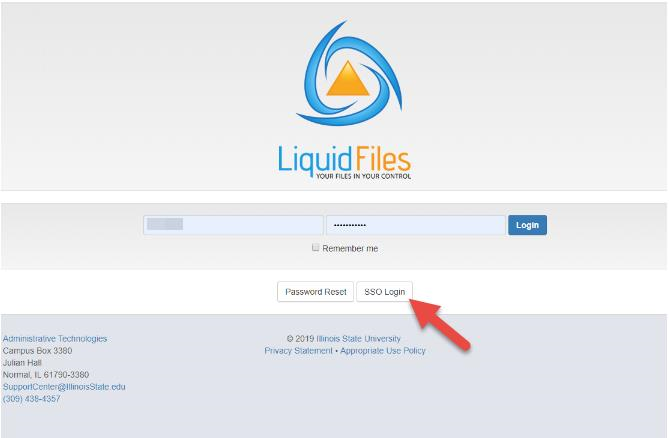Technology
Log-in Error when using SendTo off-campus
Last modified 11/8/2024
If you are off-campus, and/or not connected to “isunet” you may be presented with an error when logging into https://SendTo.illinoisstate.edu
- The Error
This error will be presented after entering your ULID and Password into the provided fields and clicking the Login button. (Image 1)
Image 1
- The Solution
To prevent this error from happening when accessing SendTo off-campus do the following:
- Click the SSO Login button (Image 1)
- You should be taken to CentralLogin, login with your ULID and password.
- You are now logged into SendTo
Image 1
How to Get Help
Technical assistance is available through the Illinois State University Technology Support Center at:
- Phone: (309) 438-4357
- Email: SupportCenter@IllinoisState.edu
- Submit a Request viaWeb Form: Help.IllinoisState.edu/get-it-help
- Live Chat: Help.IllinoisState.edu/get-it-help