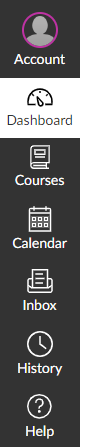Technology
Dashboard Configuration in Canvas
Last modified 10/22/2024
The Dashboard is the first thing you will see when you log into Canvas. The Dashboard helps you see what is happening in all your current courses.
You can return to your User Dashboard at any time by clicking the Dashboard link in Global Navigation.
Opening The Dashboard
To open or get back to the dashboard it's as easy as clicking the Dashboard button or gauge icon on the global navigation bar on the left-hand side.
Logging in to Canvas
- Canvas URL: https://canvas.illinoisstate.edu/
- Logging in to Canvas
- Installing the Mobile App and Logging In
Canvas Video Guide
Additional Sources For Help
- Student Guide - Instructure Community (canvaslms.com)
- Canvas: How do I use the dashboard as a student?
- Canvas: How do I use the Calendar as a student?
- Canvas: How to add events to my calendar
How to Get Help
Technical assistance is available through the Illinois State University Technology Support Center at:
- Phone: (309) 438-4357
- Email: SupportCenter@IllinoisState.edu
- Submit a Request via Web Form: Help.IllinoisState.edu/get-it-help
- Live Chat: Help.IllinoisState.edu/get-it-help