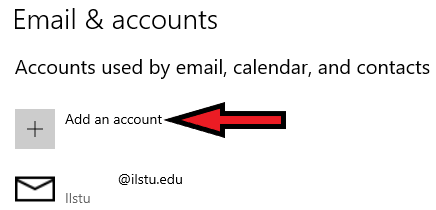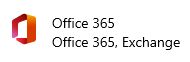Technology
Configuring Windows 10 Calendar, Mail, and People for Microsoft 365
Last modified 11/8/2024
The Calendar, Mail, and People apps included with Windows 10 may be configured with your Illinois State University Office 365 email account.
To configure the apps, use the following steps:
- Click the Windows Icon at the bottom left corner of your screen and type Email and Accounts.
- Click Add account in the Manage Accounts menu (Figure 1).
Figure 1: - Press Exchange (Exchange, Office 365) (Figure 2).
Figure 2: - Enter your email address.
- Once the menu changes, enter your password.
- Then, click Sign In.
- Click Done.
Your account has been successfully configured and all three apps will automatically connect to your account.
How to Get Help
Technical assistance is available through the Illinois State University Technology Support Center at:
- Phone: (309) 438-4357
- Email: SupportCenter@IllinoisState.edu
- Submit a Request via Web Form: Help.IllinoisState.edu/get-it-help
- Live Chat: Help.IllinoisState.edu/get-it-help