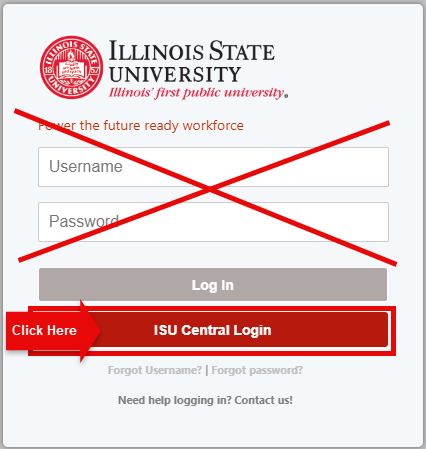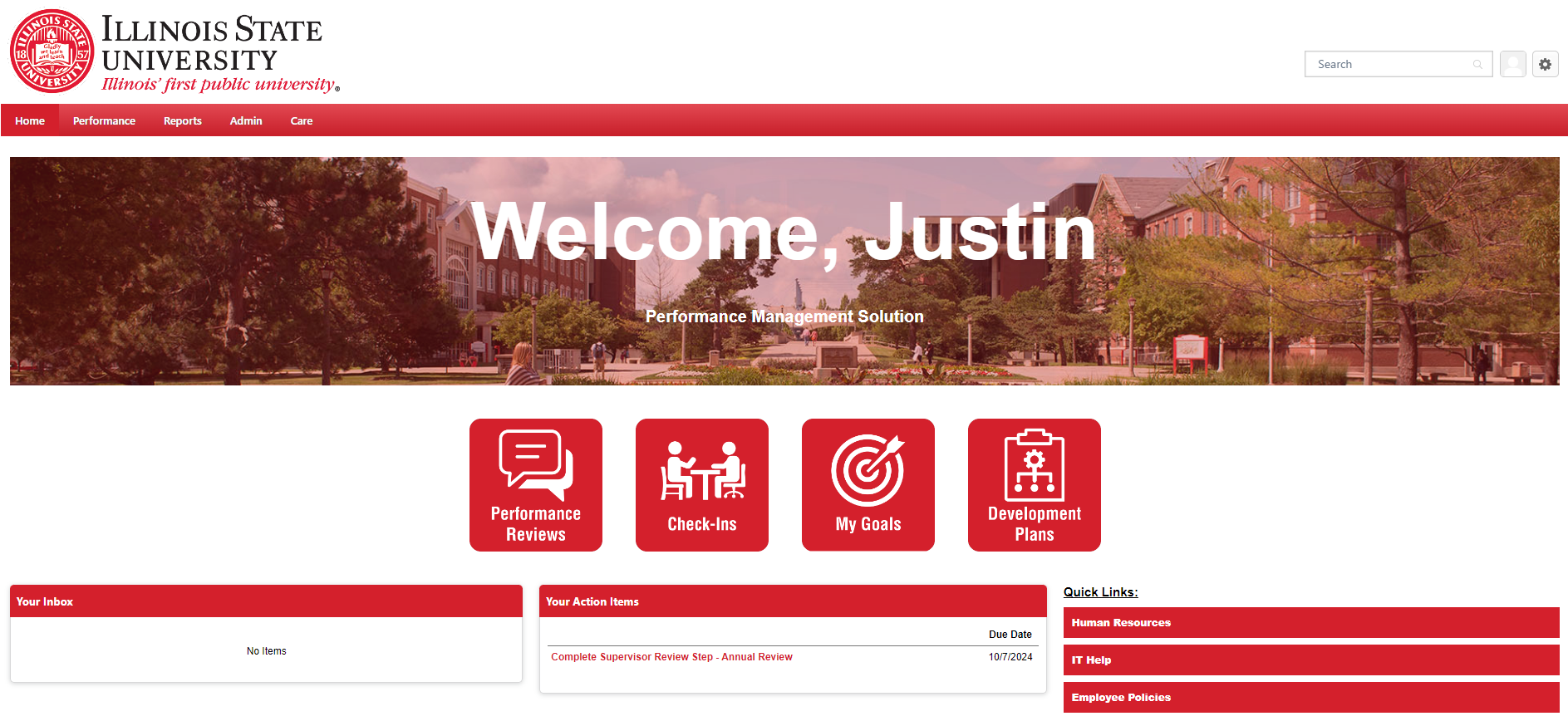Overview of Cornerstone for the Division of Student Affairs (VPSA)
Last modified 9/27/2024
Cornerstone Performance Management is an application used to manage performance reviews, goal planning, and development plans for employees in the Division of Student Affairs at Illinois State University. Cornerstone can also be used to facilitate ad hoc meetings, called check-ins, with anyone, such as managers or team members.
Logging in to Cornerstone
To login to Cornerstone, do the following:
- Go to https://illinoisstate.csod.com/.
- Click the ISU Central Login button to log in to Cornerstone.
- When you get logged in, you will see the Welcome page. The Welcome page offers you access to the main features of Cornerstone:
- Performance Reviews
- Check-Ins
- My Goals
- Development Plans
- Your Action Items
Performance Reviews
A performance review in Cornerstone is a guided process through which a manager can provide scores and feedback to an employee about their job-related performance over a defined period of time.
Division of Student Affairs
The Division of Student Affairs (VPSA) has standardized the performance review process for all of its departments. For VPSA managers and employees, the following performance review types can be launched by managers as needed:
- Annual Review
- 12 Month Probationary Review
- 9 Month Probationary Review
- 6 Month Probationary Review
- 3 Month Probationary Review
For instructions on how to use Cornerstone to launch, complete, and sign performance reviews in the Division of Student Affairs, refer to the following:
- Step 1: Launching a performance review for a VPSA employee in Cornerstone
- Step 2A: Completing self reflection questions by a VPSA employee in Cornerstone (Optional)
- Step 2B: Completing a performance review for a VPSA employee in Cornerstone
- Step 3: Discuss performance review and complete goal planning for a VPSA employee in Cornerstone
- Step 4: Signing off on a performance review for a VPSA employee in Cornerstone
View Past Performance Reviews
You can view past performance reviews in Cornerstone. As an employee, you can find your own past performance reviews. As a manager, you can view the past performance reviews of yourself, as well as those done for your employees. For more information, refer to:
Check-Ins
Check-ins offer anyone with Cornerstone access the ability to create a structured conversation with a manager or team member. These ad hoc records can be created as needed and can be referred to at a later time. The intent of check-ins is to facilitate continuous improvement and to document the conversation. For example, a manager who has one-on-one meetings with each of their employees twice a month could use the check-ins feature in Cornerstone to document those conversations and use them as a way to track ongoing goals and to spur ideas for new goals. Check-ins are not directly related to performance reviews in any way.
My Goals
Cornerstone allows managers and employees to work together to establish goals that align with the strategic plans of the department or division (which ultimately support the strategic plan for the University), as well as the ability for employees to personally to identify and track personal and professional development goals of their own design. The My Goals section of the Welcome page is a gateway into the goals management section of Cornerstone. You can go into this part of the application to review and update your existing goals and to create new ones.
Development Plans
Development plans in Cornerstone can be used by managers to develop improvement plans for employees who need additional support to succeed in their positions.
Your Action Items
This panel on the Welcome page will contain action items that are awaiting your completion. Managers and employees will see performance review steps appear in this box as reviews are launched and progress is made towards their completion.