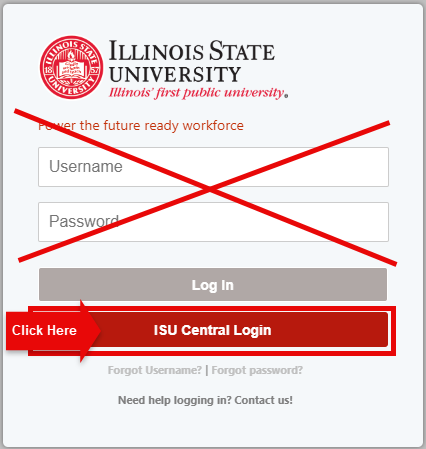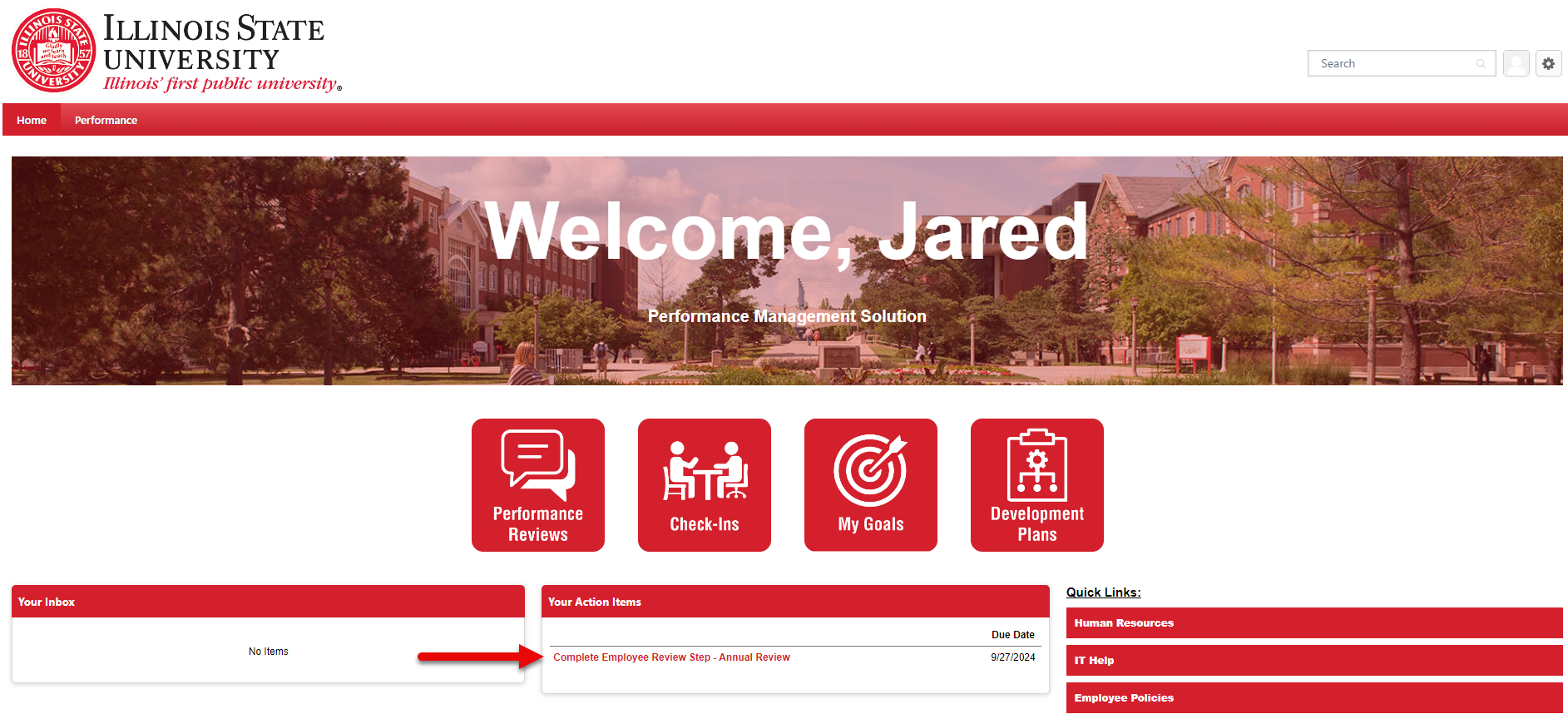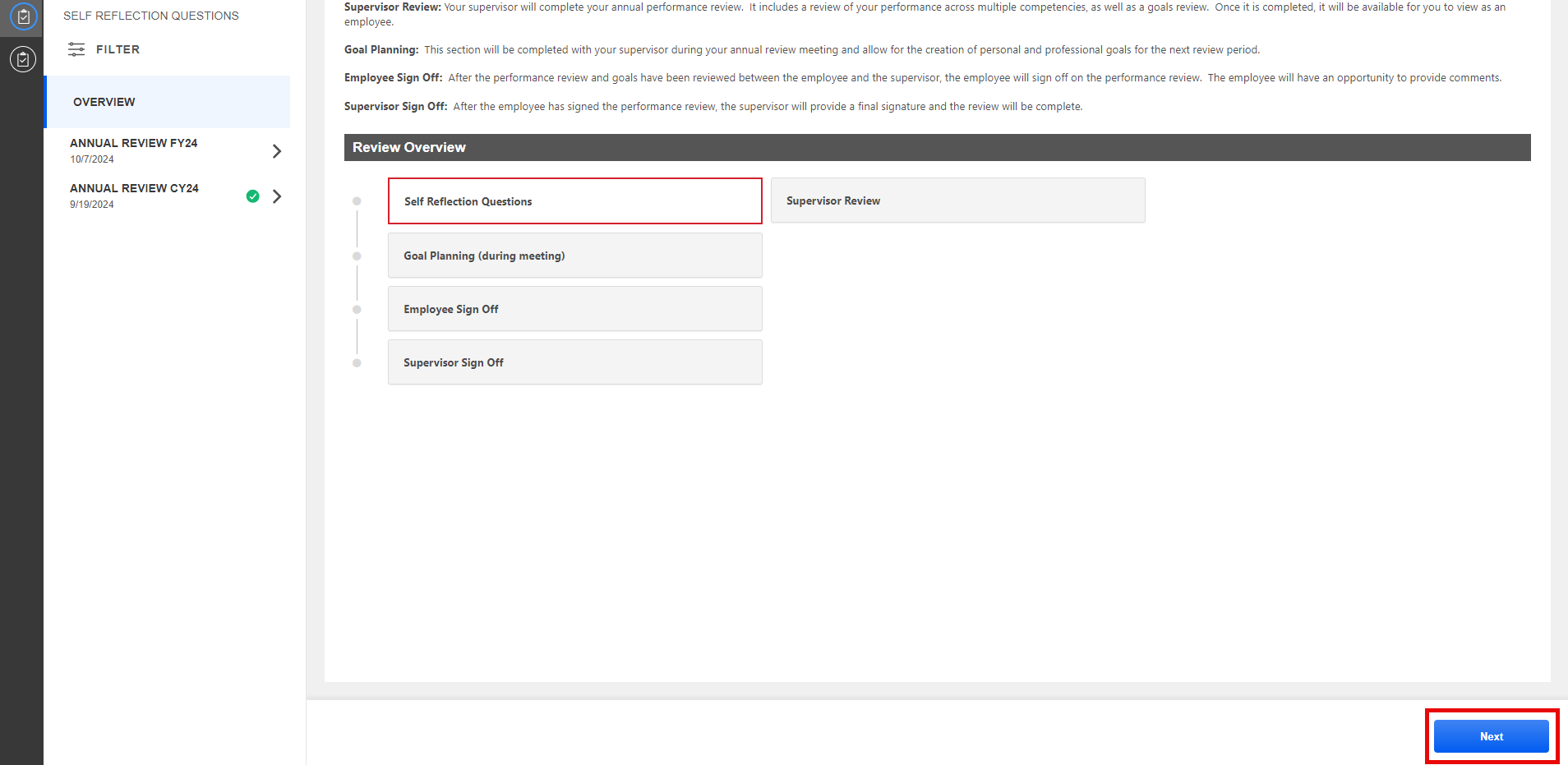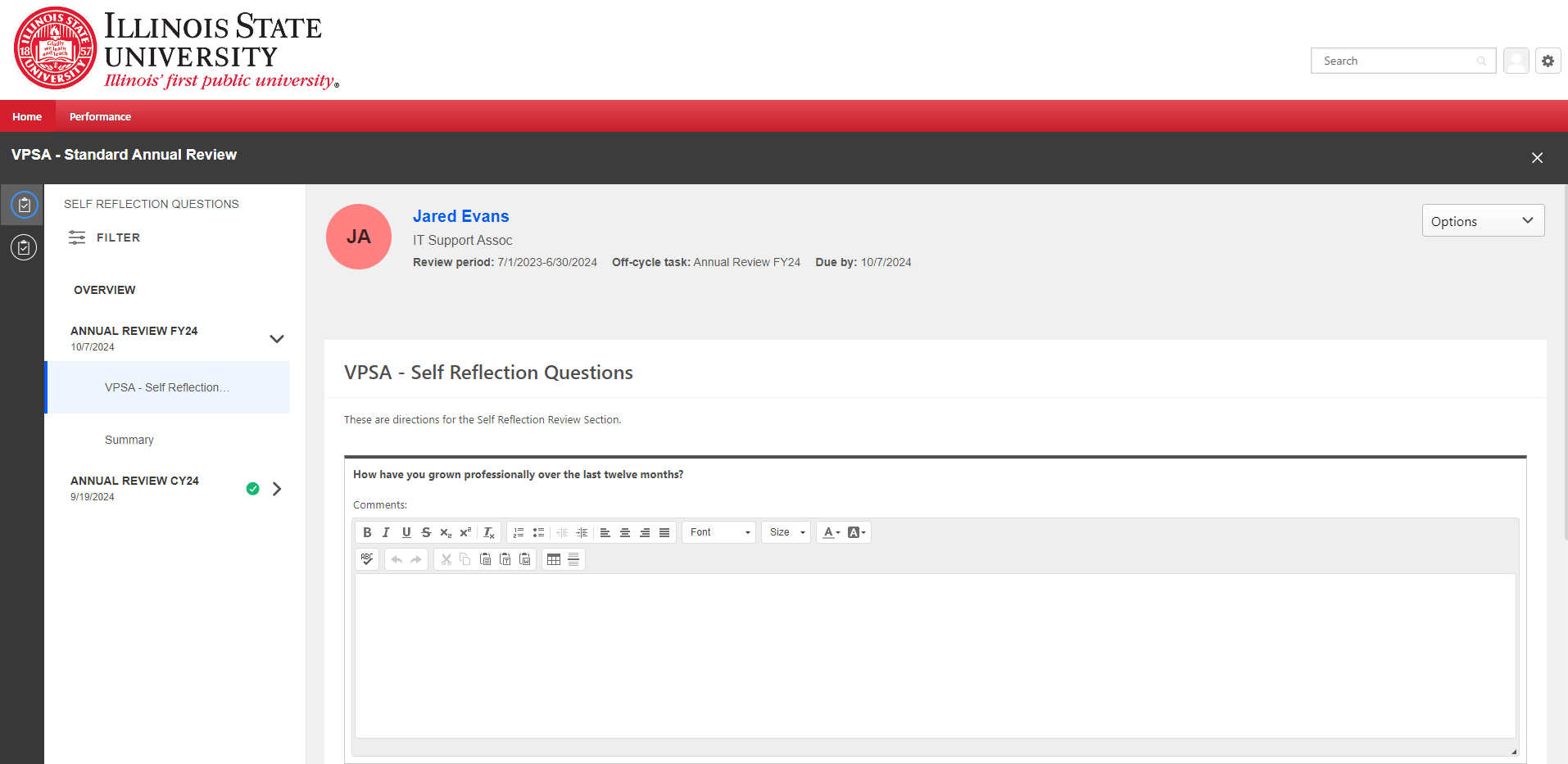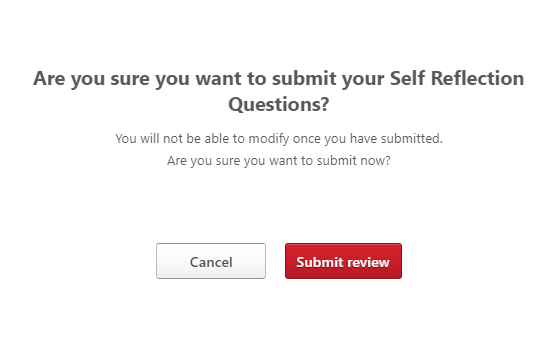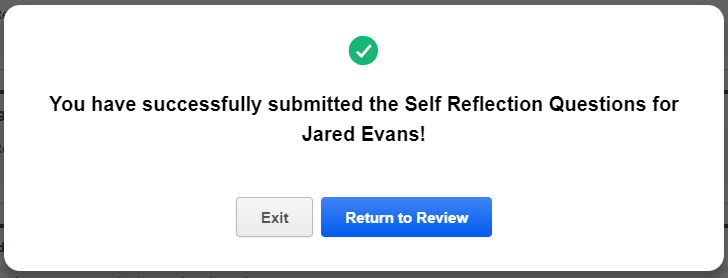Completing self reflection questions by a VPSA employee in Cornerstone
Last modified 9/27/2024
When your manager launches a performance review for you in the Cornerstone application, you will receive an automated email notification which offers you the opportunity to complete some self reflection questions.
Self Reflection Questions are Optional
You are not required to complete the self reflection questions, but you are encouraged to do so. Answering these questions can help both you and your manager better assess your job-related performance over the past year.
Complete Self Reflection Questions
To complete the self reflection questions for your performance review, do the following:
- Go to https://illinoisstate.csod.com/.
- Click the ISU Central Login button to log in to Cornerstone.
- When you get logged in, you will see the Welcome page.
- Click on your performance review to sign it. You can locate your performance review in three places:
- Performance reviews awaiting completion are displayed under Your Action Items on the Welcome page.
- You can also click on the Performance Reviews button to see a list of performance reviews awaiting completion.
- You can also hover over Performance on the menu at the top of the page and then click Performance Reviews.
- Clicking on a performance review link takes you into the review.
- At the bottom of the review page, click Next.
- You will be presented with the Overview page. Scroll to the bottom of the page and click Next.
- The VPSA - Self Reflection Questions page is now presented. Type your answer to each question in the box provided.
- When you are done, scroll to the bottom of the page and click Submit.
- You will get a pop-up message that asks, Are you sure you want to submit your Self Reflection Questions? Once you submit your self reflection questions, you will not be able to modify them. When you are ready, click Submit review.
- You will then get a message that says, You have successfully submitted the Self Reflection Questions! Click Exit. You may now log out of Cornerstone.
Next Steps
Your manager will complete your performance review within 14 calendar days of its launch. The next step after that is for your manager to schedule time to meet with you and discuss your review. The manager may also want to use that time to set one or more goals for the upcoming year. After that meeting has taken place, you will receive an email notification asking you to complete the Employee Sign-Off step of the review process, during which you will provide a digital signature and have the opportunity to write your own comments. For more information on signing your review, please refer to Signing off on a performance review for a VPSA employee in Cornerstone.