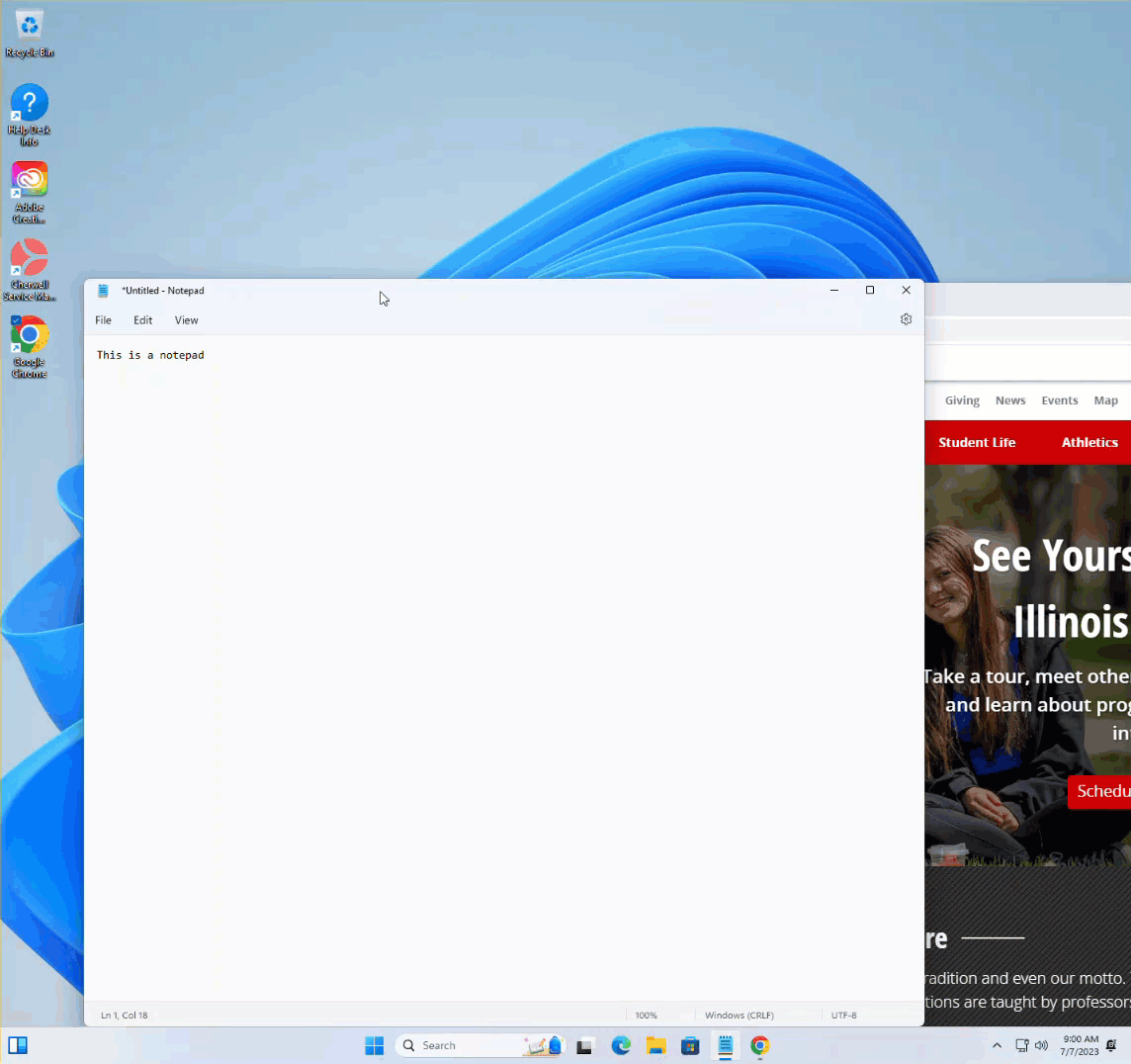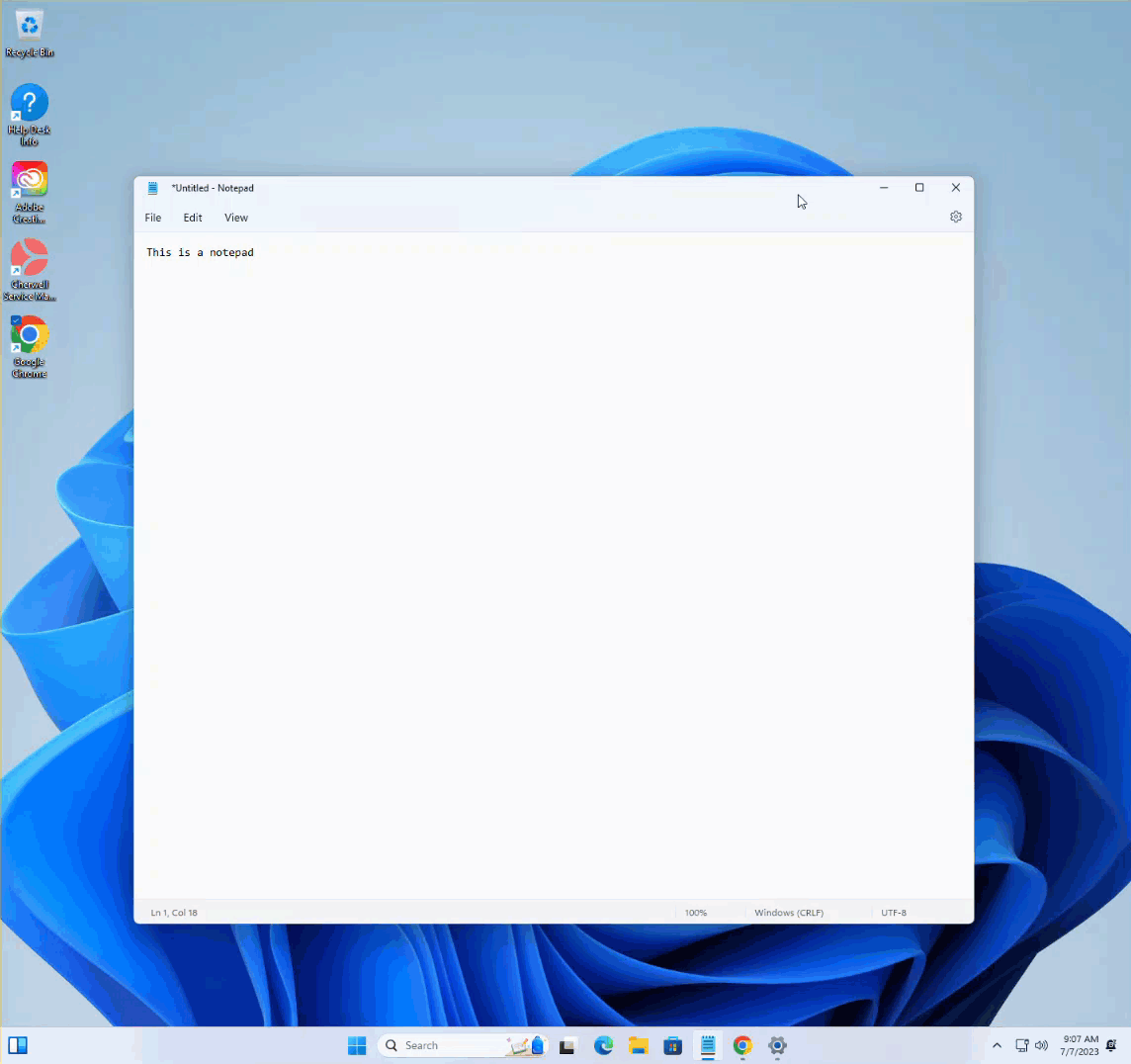Technology
Windows 11 - Snap Layouts (FancyZones)
Snap Layouts and Groups
Windows 11 includes a new way to quickly organize several open windows called Snap Layouts and Groups. When dragging a window, a small bar will appear at the top of your screen. You will be presented with multiple options for screen layout; drag your first screen to your desired layout to begin organizing your screen.
Note: Hovering over the Maximize button on your browser window will also give the same options for choosing a layout.
How to Get Help
Technical assistance is available through the Illinois State University Technology Support Center at:
- Phone: (309) 438-4357
- Email: SupportCenter@IllinoisState.edu
- Submit a Request via Web Form: Help.IllinoisState.edu/get-it-help
- Live Chat: Help.IllinoisState.edu/get-it-help