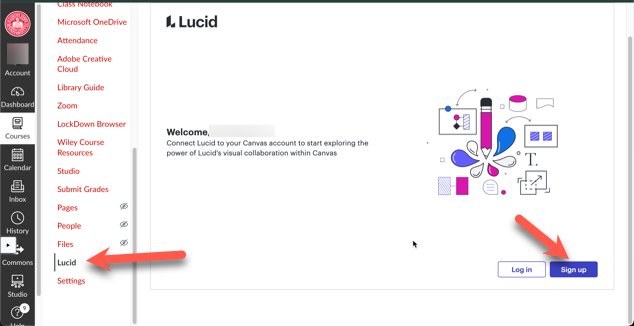Technology
Lucid for Education
Lucid for Education is a suite of visual applications. We combine the creative power of diagramming and design to help students understand their own thinking, actively participate in their learning, and gain crucial digital skills.
Lucid is accessible within your Canvas courses, provided the course instructor has made it available for students in the Course navigation bar.
Access Lucid for Education
You may log in to Lucid for Education by clicking into one of your Canvas courses, locating and selecting Lucid in the Course Navigation bar (Figure 1):
- Note: If you are logging in to Lucid for the first time, select Sign Up, and click Grant Access when prompted.
You are now logged in to your Lucid account.
For more information about Lucid and setting up your Lucid account in Canvas, please refer to:
How to Get Help
Technical assistance is available through the Illinois State University Technology Support Center at:
- Phone: (309) 438-4357
- Email: SupportCenter@IllinoisState.edu
- Submit a Request via Web Form: Help.IllinoisState.edu/get-it-help
- Live Chat: Help.IllinoisState.edu/get-it-help