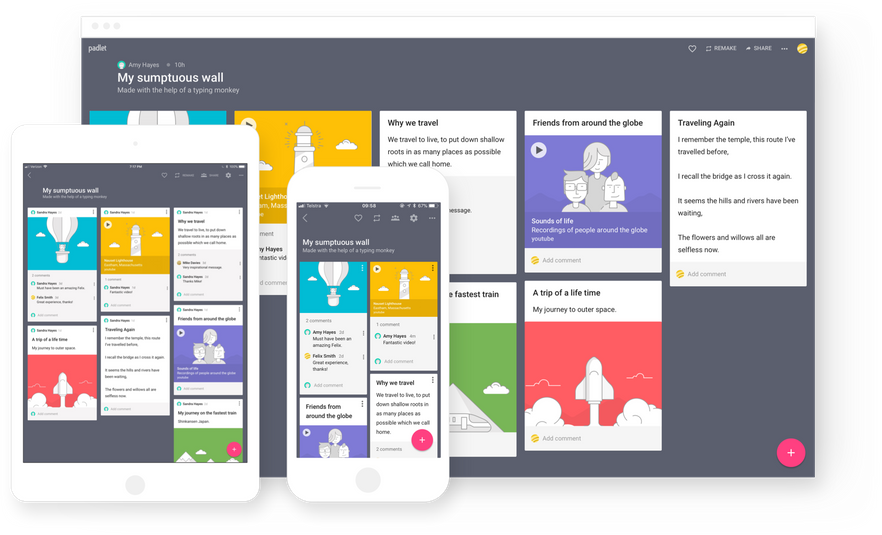Technology
Padlet
Padlet is a web-based program that allows you to organize content for viewing in multiple layouts, including website, bulletin board, blog, or portfolio. The program is available in three different pricing plans for individuals, schools, and companies.
Padlet's general features include: Colorful and flexible layouts
- Easy edit with one-click, copy/paste, and drag and drop
- Compatible with multiple file types
- Sight, sound and touch enhancements
- Network with other contributors
- Manage access and shares
- Autosaved changes
- Link material easily
- Available in 29 different languages
- Online or mobile app use
- How to Get Padlet
Image 1
Padlet is the easiest way to create and collaborate in the world [image 1]. (2020). Retrieved from Padlet.
Padlet is accessible online. No restrictions are listed on the Padlet site.
- How to Get Padlet
Illinois State University has secured a limited number of Padlet licenses for instructors' use.
Use this form to request a license. If you already have material on Padlet, please indicate so, and you'll received instructions about importing that material to your new license.
- How-to Materials
Handouts
View this Padlet board for helpful hints.
Padlet provides articles in on its Help Page for multiple topics including getting started, exporting/sharing, privacy, and more.
Videos
This short video explains how you can use Padlet.
More how-to videos are available on Padlet's YouTube channel.
Find Help
Additional troubleshooting articles are provided on the Padlet Help page.
- How to use Padlet
Check out these links for examples of how to use Padlet:
- Adding Padlet to an Assignment in Canvas
- Accessibility Tips for Padlet
- Educational Ways to Use Padlet
- 32 Interesting Ways to Use Padlet in the Classroom
- How to Use Padlet in the Classroom
- Educational World: Five Ways to Use Padlet in Class
- Padlet Teaching Examples
- Teacher’s Guide to Using Padlet in Class
- Padlet Tutorial for Teachers
- Padlet’s Many Uses for the Classroom
- Teacher Tutorial for Setting Up Padlet
- How to Use Padlet in the Classroom
- Padlet Policy, Terms of Service, and Accessibility Information
How to Get Help
Technical assistance is available through the Illinois State University Technology Support Center at:
- Phone: (309) 438-4357
- Email: SupportCenter@IllinoisState.edu
- Submit a Request via Web Form: Help.IllinoisState.edu/get-it-help
- Live Chat: Help.IllinoisState.edu/get-it-help