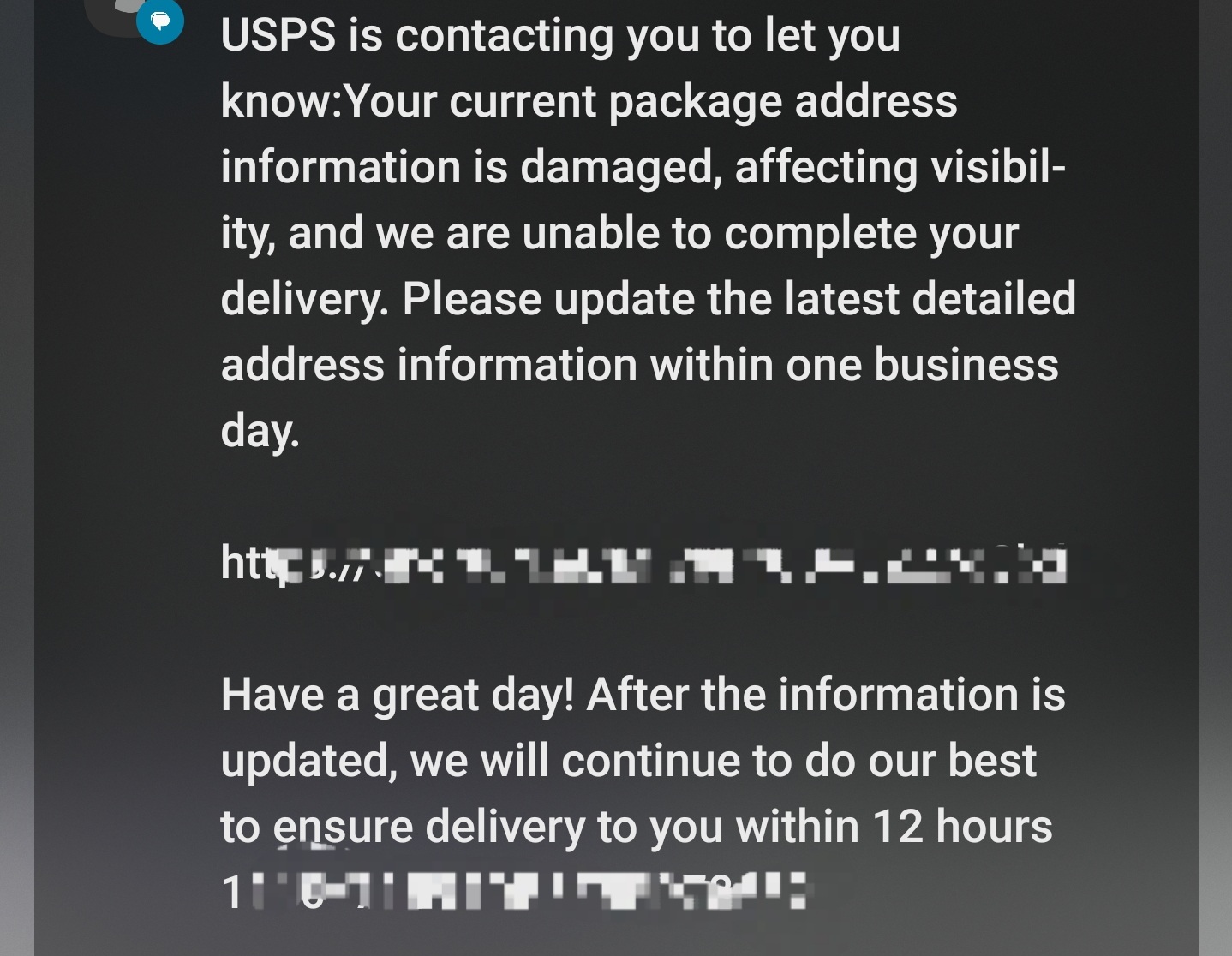Information Security
USPS Scam
Last modified 2/13/2025
This SMS message appears to be from USPS (United States Postal Service), notifying the recipient of an issue with their package delivery due to "damaged" address information. It urges the recipient to update their address within one business day using a provided link. While this message may seem legitimate at first glance, it exhibits multiple red flags indicative of a phishing scam.
Indicators of a Phishing Attempt
Urgency and Pressure to Act Quickly
The message states that the address must be updated "within one business day," creating a sense of urgency. Scammers use this tactic to make recipients act hastily without verifying the authenticity of the request.Suspicious Link
The blurred-out URL is a third-party link rather than an official USPS website. Official organizations like USPS use secure and well-known domains such as "usps.com." Phishing scams often direct users to fraudulent websites designed to steal personal or financial information.Unprofessional Language and Formatting
The message contains awkward phrasing, such as "Your current package address information is damaged, affecting visibility." USPS would not describe an address issue in this way. Additionally, grammatical inconsistencies and unusual wording further indicate that this is not an official communication.Lack of Personalization
Legitimate USPS notifications typically include specific details like tracking numbers or recipient names. This message is vague, failing to reference any specific package, which suggests that it is a mass phishing attempt rather than a legitimate USPS alert.Unrealistic Delivery Promise
The message claims that after updating the information, delivery will occur "within 12 hours." USPS does not guarantee such rapid delivery, especially for delayed or misaddressed packages. This false promise is another tactic to persuade recipients to comply quickly.
Potential Risks of Engaging with This Message
Clicking on the provided link could lead to several security risks:
- Identity Theft: The fraudulent website may ask for sensitive information such as name, address, phone number, or even credit card details.
- Malware Installation: Some phishing sites automatically download malware onto the victim's device, compromising security.
- Financial Fraud: If credit card or banking details are provided, scammers may use them for fraudulent transactions.
Best Practices to Avoid Phishing Scams
To protect against phishing attempts like this one, users should:
- Verify Directly with USPS: Instead of clicking links in unsolicited messages, visit the official USPS website (www.usps.com) or contact customer support.
- Check the Sender’s Information: Fraudulent messages often come from random or unofficial email addresses and phone numbers.
- Look for Grammatical and Formatting Errors: Official messages from reputable organizations maintain professional language and structure.
- Use URL Verification Tools: Before clicking a link, hover over it to see the actual destination. Suspicious or misspelled domains indicate fraud.
- Enable Multi-Factor Authentication (MFA): If scammers obtain credentials, MFA adds an extra layer of security, preventing unauthorized access to accounts.